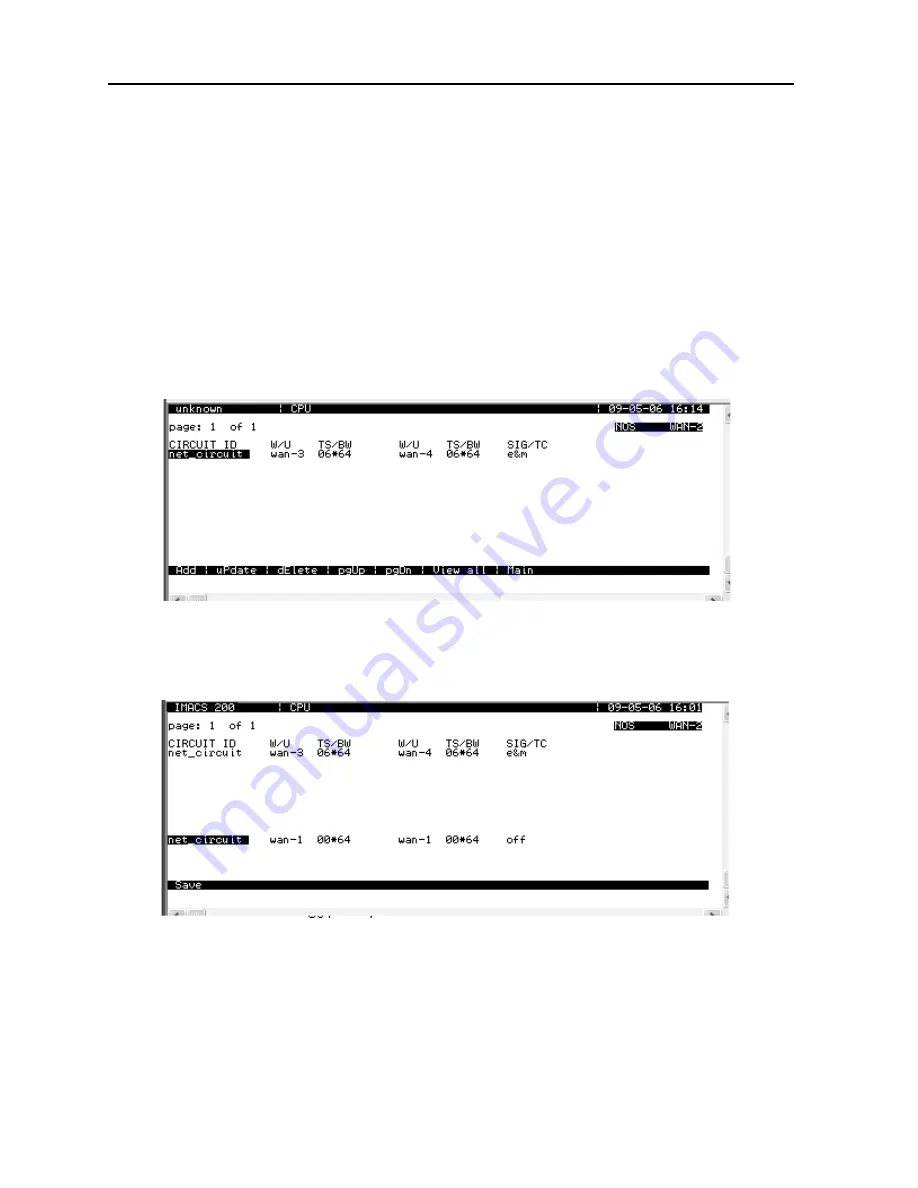
3-32
System Operation
Model No.
Running Head
Cross-Connecting WAN Time Slots
System Configuration and Operation
3.13
Cross-Connecting WAN Time Slots
After assigning the user ports to DS0 time slots, you can also assign the remaining WAN time
slots for pass-through cross-connections betweenT1 links.
You can cross-connect WAN time slots from the System Main Screen. To perform
cross-connections, press “x” in that screen to invoke the Xcon command. The Cross-Connect
Screen in Figure 3-23 appears. In the cross-connect screen, type “a” to add a cross-connect
circuit. The Add command provides the fields used to program all of the "pass-through"
circuits in the network (See Figure 3-24). Table 3-4 lists the circuit parameters and their
options and default settings.
Figure 3-23.Cross-Connect Screen
Figure 3-24.Add a Cross-Connect Circuit Screen
Summary of Contents for IMA CS-200 System
Page 18: ...8 Table of Contents Model No Running Head Table of Contents...
Page 22: ...4 List of Figures Model No Running Head List of Figures...
Page 130: ...4 46 General Features Model No Running Head CPU Troubleshooting IMACS 200 General Features...
Page 148: ...5 18 WAN Ports Model No Running Head WAN port Troubleshooting WAN ports...
Page 202: ...9 14 High Speed Data Ports Model No Running Head...
Page 208: ...10 6 OHSU Ports Model No Running Head...
Page 230: ...12 16 IPR Model No Running Head IPR Configuration Screens and Settings IP Routing...
Page 264: ...A 12 System Standards and Specifications Model No Running Head IPR Server Specifications...
Page 274: ...B 10 Error Messages Model No Running Head...
Page 294: ...20 Glossary Model No Running Head Zero Code Suppression...
















































