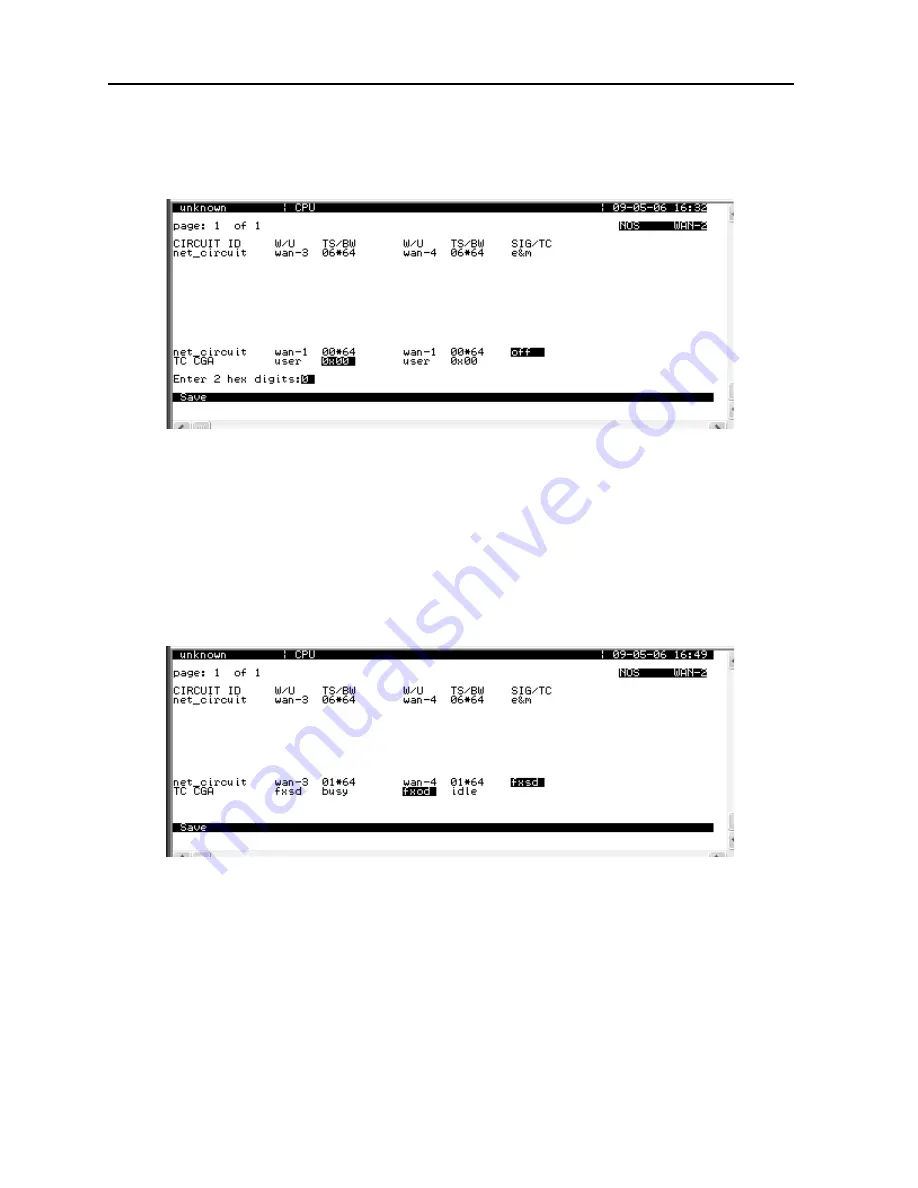
3-38
System Operation
Model No.
Running Head
Cross-Connecting WAN Time Slots
System Configuration and Operation
If you choose user, also enter a two-digit hexadecimal code for the bit pattern to be sent in each
direction. Each digit can be from 0 to 9 or a to f. Figure 3-29 shows a typical signaling bit
pattern entry screen.
Figure 3-29.Options with choosing User Trunk Conditioning
Once a service has been selected on the SIG/TC screen, you will then need to select the idle
or busy pattern to send on a CGA event. On the example shown below in Figure 3-30, for the
timeslots chosen for WAN-3 and WAN-4 connection, a busy signal will be sent to the DS0
identified on WAN-4 should WAN-3 fail, and conversely an idle pattern will be sent should
WAN-4 fail.
Figure 3-30.Pattern to be sent on WAN failure
Summary of Contents for IMA CS-200 System
Page 18: ...8 Table of Contents Model No Running Head Table of Contents...
Page 22: ...4 List of Figures Model No Running Head List of Figures...
Page 130: ...4 46 General Features Model No Running Head CPU Troubleshooting IMACS 200 General Features...
Page 148: ...5 18 WAN Ports Model No Running Head WAN port Troubleshooting WAN ports...
Page 202: ...9 14 High Speed Data Ports Model No Running Head...
Page 208: ...10 6 OHSU Ports Model No Running Head...
Page 230: ...12 16 IPR Model No Running Head IPR Configuration Screens and Settings IP Routing...
Page 264: ...A 12 System Standards and Specifications Model No Running Head IPR Server Specifications...
Page 274: ...B 10 Error Messages Model No Running Head...
Page 294: ...20 Glossary Model No Running Head Zero Code Suppression...
















































