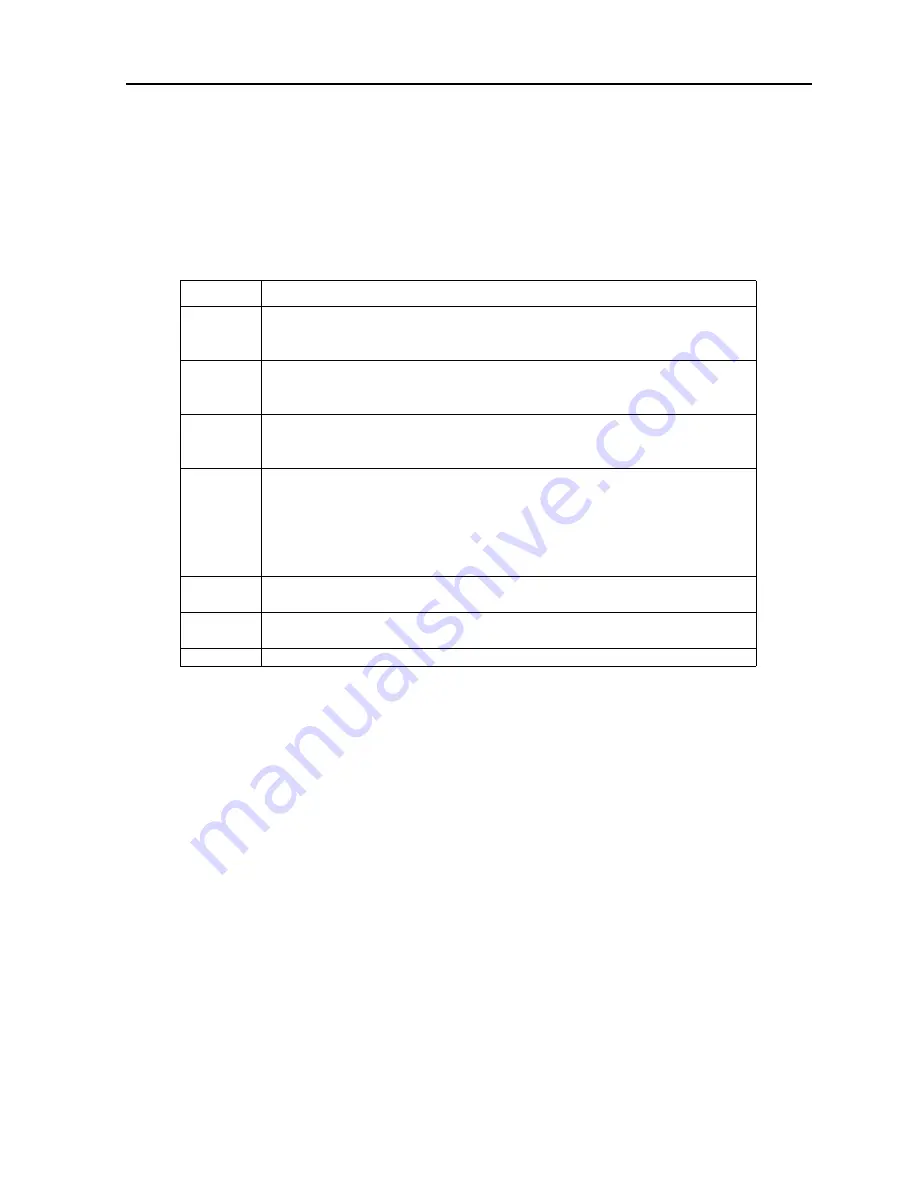
System Operation
3-39
System Configuration and Operation
Cross-Connect Actions
3.14
Cross-Connect Actions
Figure 3-5 summarizes the actions you can perform from the Cross-Connect Screen. These
actions appear at the bottom highlighted line of the screen.
Table 3-5. Cross-Connect Screen Actions
Action
Function
Add
Allows you to program additional pass-through cross-connects in the system. If
mistakes are made during the add process, pressing the up arrow or down arrow
key will terminate this operation.
uPdate
Initiated by pressing the "p" key. With this command, users can change any of the
parameters of a pass-through connection. Use the arrow keys to highlight the area
to be changed and close the transaction using the "s" (Save) command.
dElete
Initiated by pressing the "e" key. Use this command to delete existing
pass-through connections. The system will prompt users to delete the circuit, and
the "y" key must be pressed to complete the transaction.
pgUp
Initiated by pressing the "u" key. Since the system can handle many different
cross-connect circuits, users may exceed a single screen. New pages will be
added automatically to accommodate additional circuits. The page count feature
at the top of the screen shows the current page and the total amount of
cross-connect pages. Use this command to scroll up through the pages of
cross-connect information.
pgDn
Initiated by pressing the "d" key. This action is similar to the pgUp command.
Use this command to scroll down through the pages of cross-connect information.
View all or
View net
The View all action is initiated by pressing the "v" key. T
Main
Return to the Main IMACS-200 screen.
Summary of Contents for IMA CS-200 System
Page 18: ...8 Table of Contents Model No Running Head Table of Contents...
Page 22: ...4 List of Figures Model No Running Head List of Figures...
Page 130: ...4 46 General Features Model No Running Head CPU Troubleshooting IMACS 200 General Features...
Page 148: ...5 18 WAN Ports Model No Running Head WAN port Troubleshooting WAN ports...
Page 202: ...9 14 High Speed Data Ports Model No Running Head...
Page 208: ...10 6 OHSU Ports Model No Running Head...
Page 230: ...12 16 IPR Model No Running Head IPR Configuration Screens and Settings IP Routing...
Page 264: ...A 12 System Standards and Specifications Model No Running Head IPR Server Specifications...
Page 274: ...B 10 Error Messages Model No Running Head...
Page 294: ...20 Glossary Model No Running Head Zero Code Suppression...














































