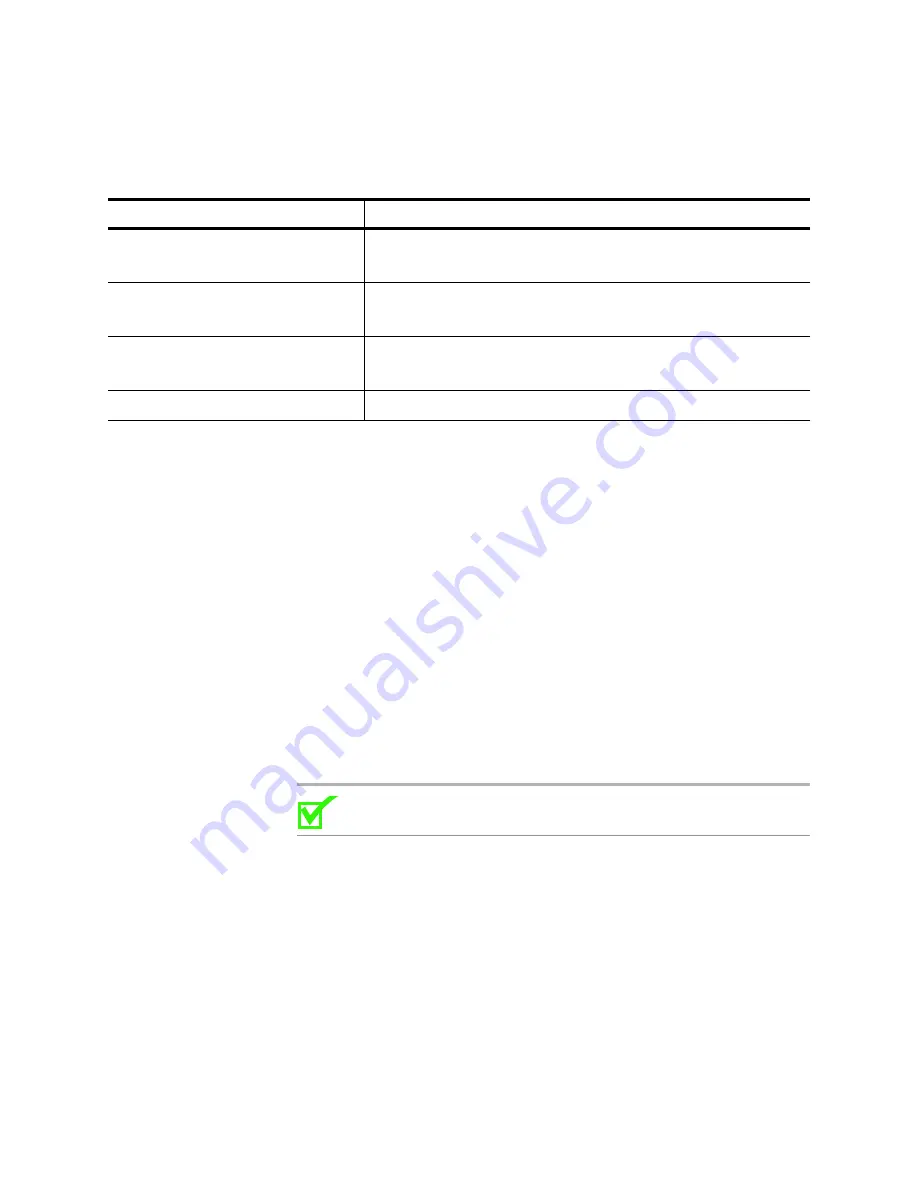
Install the MXK
MXK Hardware Installation Guide
35
Compliance and certifications
Install the MXK
This section provides the information and procedures to install the MXK.
•
•
Install mounting brackets, page 36
•
Mount the chassis in a rack, page 36
•
•
Connect power and ground the chassis, page 41
Unpack the system
Use the following procedure to unpack the MXK system components from
the shipping cartons.
Note:
Before installing the MXK, read
for important safety and power information.
•
On system receipt, check the shipping cartons for physical damage.
•
Unpack the shipping cartons, and check the contents for physical damage.
•
If the equipment appears damaged, immediately contact the shipping
company to file a claim.
The shipping company representative will give instructions on how to submit
a claim, where to send the unit, and any special instructions that may be
required.
If you need to return the equipment, pack the equipment in its original
packing materials and send it by prepaid freight to the address given by the
Table 7: Compliance and certifications
NEBS
Specification
Safety
CSA 22.2 No. 950
UL 60950
EMC emissions
FCC Part 15 Class A
CE EN55022A
EMC immunity
CE EN55024
CE EN 50082
Network
FCC Part 68




































