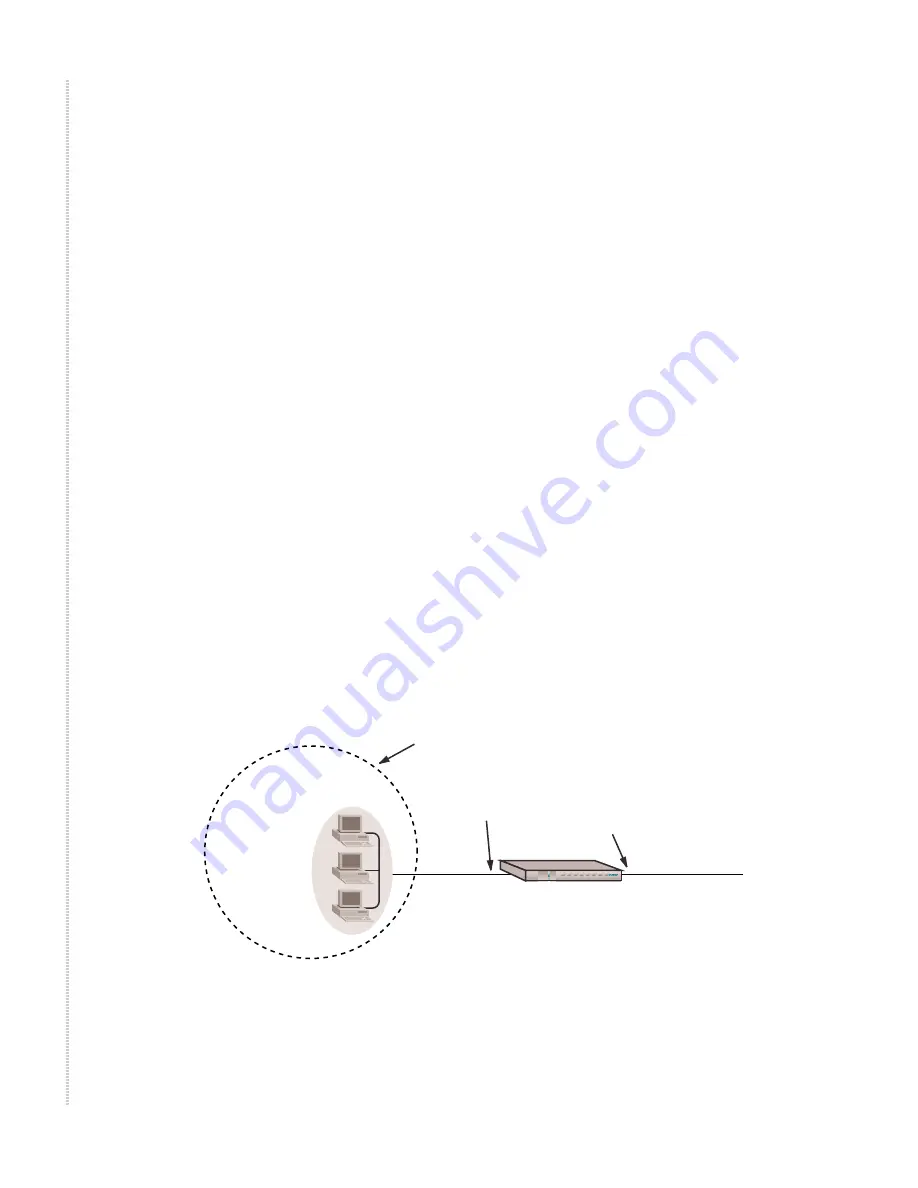
Advanced IP configuration
64
Z-Edge 64 Configuration Guide
netmask: -----------> {255.255.255.0}:
bcastaddr: ---------> {192.168.8.22}:
destaddr: ----------> {0.0.0.0}:
farendaddr: --------> {0.0.0.0}:
mru: ---------------> {1500}:
reasmmaxsize: ------> {0}:
ingressfiltername: -> {}:
egressfiltername: --> {}:
pointtopoint: ------> {no}:
mcastenabled: ------> {yes}:
ipfwdenabled: ------> {yes}:
mcastfwdenabled: ---> {yes}:
natenabled: --------> {no}: yes
bcastenabled: ------> {yes}:
ingressfilterid: ---> {0}:
egressfilterid: ----> {0}:
ipaddrdynamic: -----> {dhcpclient}:
dhcpserverenable: --> {false}:
....................
Save changes? [s]ave, [c]hange or [q]uit: s
Record updated.
Configuring the Z-Edge 64 as a DHCP server
As a DHCP server, Z-Edge 64 can assign temporary (leased) IP addresses to
client PCs. Each DHCP client PC sends a request to the Z-Edge 64 for an IP
address lease. The Z-Edge 64 then assigns an IP address and lease time to the
client PC. The Z-Edge 64 keeps track of a range of assignable IP addresses
from a subnetwork.
Figure 1: Z-Edge 64 as DHCP server
The Z-Edge 64 DHCP server can be enabled on the LAN interface (port 2),
and it supports the following types of DHCP configurations:
WAN
DHCP
clients
DHCP
server
LAN
192.168.1.6
port 1:
192.168.1.2
port 2:
192.168.1.1
192.168.1.8
192.168.1.7
network:
192.168.1.0/24
















































