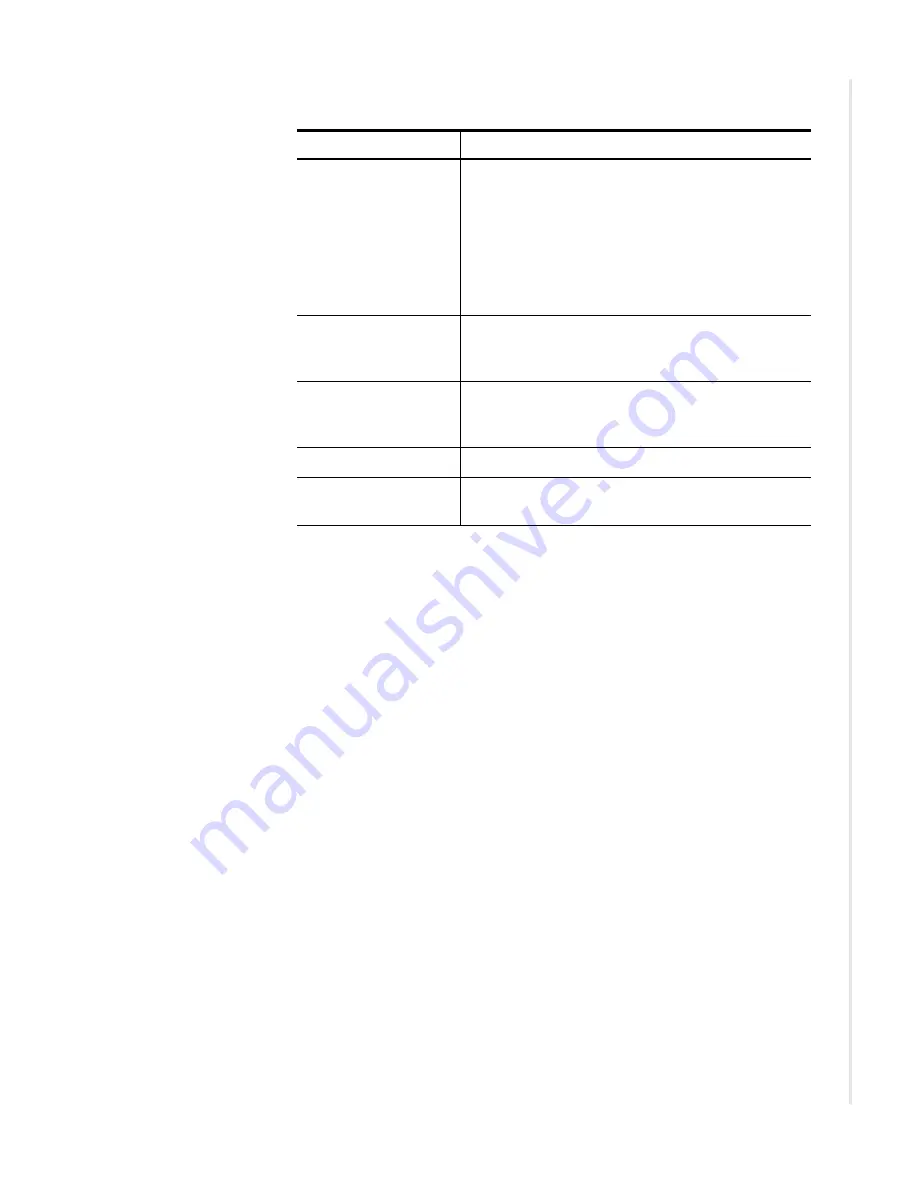
Configuration pages
zNID 24xx Series Configuration Guide
109
Disable WMM
Advertise
WMM (Wireless Multi Media) provides a subset of the
IEEE 802.11e QoS standard, which adds prioritization
to wireless to optimize their performance. When
multiple concurrent applications are on the wireless
network each application may have different latency
and throughput needs. WMM provides for this
optimization, however WMM may provide slower
performance for some applications.
SSID
Service Set Identifier identifies the wireless LAN to
clients. The SSID is a customer definable name for the
AP, but must be unique.
BSSID
Basic Service Set Identifier is a unique identifier which
identifies the AP. Essentially a MAC address for the AP
and is not configurable.
Country
Selects the channel set based on country requirements.
Max Clients
Sets the number of clients allowed on the wireless
network. The maximum number of clients is 16.
Table 39: Basic wireless settings.
UI Label
Description
Summary of Contents for zNID-GE-2402
Page 12: ...About This Guide 12 zNID 24xx Series Configuration Guide ...
Page 18: ...zNID 24xx Series 18 zNID 24xx Series Configuration Guide ...
Page 84: ...Management 84 zNID 24xx Series Configuration Guide Figure 57 View audit log ...
Page 199: ...VLANS zNID 24xx Series Configuration Guide 199 Figure 157 Configuration of VLAN settings ...
Page 208: ...Configuration 208 zNID 24xx Series Configuration Guide ...
Page 220: ...Troubleshooting tests 220 zNID 24xx Series Configuration Guide ...
Page 223: ...Voice zNID 24xx Series Configuration Guide 223 Voice Figure 175 ...
Page 226: ...Index 226 zNID 24xx Series Configuration Guide ...
















































