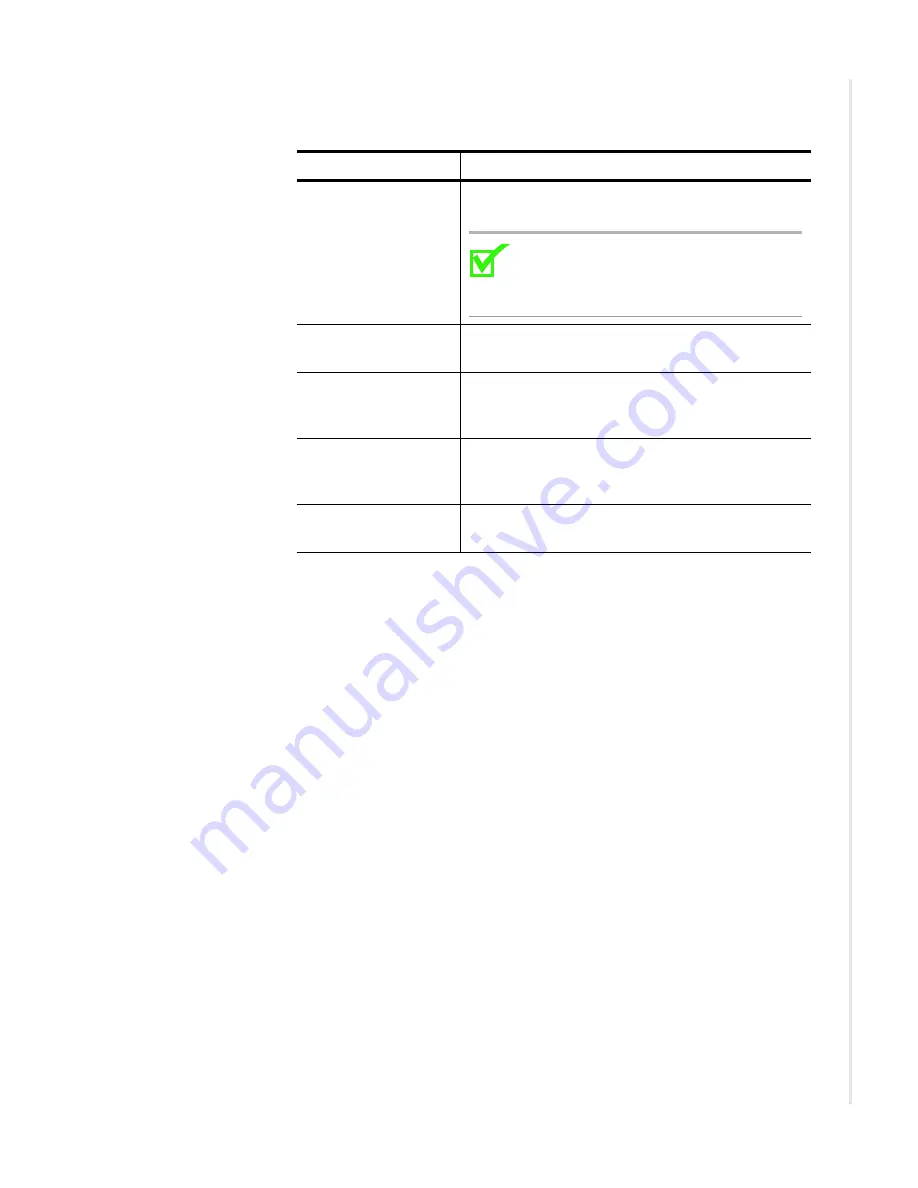
VLAN
zNID 24xx Series Configuration Guide
147
Table 53: Creating or editing port defaults
UI Label
Description
PVID
The VLAN ID that will be inserted for any non tagged
frames received on this interface.
Note:
To strip the tag in the transmit (egress)
direction, this port must be configured as an
untagged member of the VLAN with a
matching VLAN ID.
Default 802.1p
The default Quality of Service value for the PVID
frames
IGMP PVID
The Vlan ID used in the VLAN tag that will be added
to all non-tagged IGMP frames received on this
interface.
IGMP 802.1.p
The default Class of Service value used in the VLAN
tag that will be added to all non-tagged IGMP frames
received on this interface.
Uplink
Selects which port is defined as an uplink for the zNID.
Normally this would be eth0, the Fiber WAN port.
Summary of Contents for zNID-GE-2402
Page 12: ...About This Guide 12 zNID 24xx Series Configuration Guide ...
Page 18: ...zNID 24xx Series 18 zNID 24xx Series Configuration Guide ...
Page 84: ...Management 84 zNID 24xx Series Configuration Guide Figure 57 View audit log ...
Page 199: ...VLANS zNID 24xx Series Configuration Guide 199 Figure 157 Configuration of VLAN settings ...
Page 208: ...Configuration 208 zNID 24xx Series Configuration Guide ...
Page 220: ...Troubleshooting tests 220 zNID 24xx Series Configuration Guide ...
Page 223: ...Voice zNID 24xx Series Configuration Guide 223 Voice Figure 175 ...
Page 226: ...Index 226 zNID 24xx Series Configuration Guide ...
















































