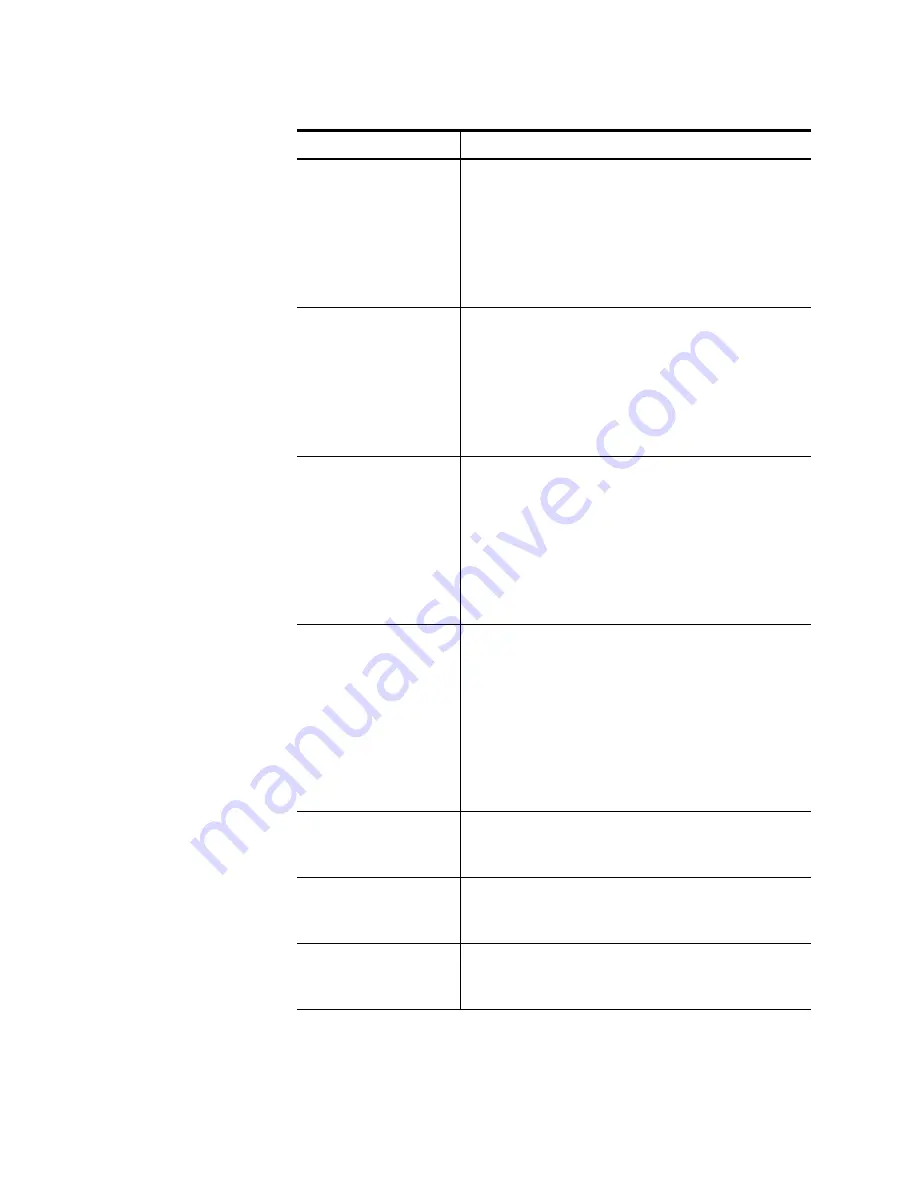
Configuration
154
zNID 24xx Series Configuration Guide
WAN Failover Timer
The WAN Failover timer is used to determine how
long (in seconds) the Fiber uplink interface must
be operationally DOWN before a USB Cellular
WAN Backup connection will be initiated. The
Default value is 0 seconds, which DISABLES this
feature. Recommended value to enable this feature
is 60 seconds.
WAN Restoral Timer
The WAN Restoral timer is used to determine how
long (in seconds) the Fiber uplink interface must
remain in an operational UP condition before the
Cellular Backup connection will be terminated
and the traffic that was being forwarded out the
USB interface is forwarded to the 5xx GEM
instead. The Default value is 60 seconds.
Connection Timeout
Specifies the duration of inactivity in seconds
before the cellular data call will automatically ter-
minate. A new call will be initiated automatically
when a packet must be sent upstream on the desig-
nated VLAN if the WAN uplink is still Operation-
ally DOWN. A value of 0 will DISABLE the
Connection Timeout feature (Nailed Up mode).
The default value is 360 seconds.
WAN Backup IP
Address Mode
The WAN IP Address, Default Gateway IP, Subnet
Mask, and DNS Server IP must all be defined for
the USB Cellular Backup connection. When IP
Address Mode is set to DHCP, a DHCP Request
will be sent upstream after the Cellular Data Con-
nection has been established to acquire this infor-
mation dynamically. When the WAN Backup IP
Address Mode is set to Static, this information
must be statically configured.
WAN Backup Default
Gateway
The IP Address to be used on the WAN uplink interface
of a Cellular Backhaul connection. Acquired
dynamically in DHCP mode.
WAN Backup Subnet
Mask
The Subnet Mask to used on the WAN uplink interface
of a Cellular Backhaul connection. Acquired
dynamically in DHCP mode.
WAN Backup Primary
DNS
The Subnet Mask to used on the WAN uplink interface
of a Cellular Backhaul connection. Acquired
dynamically in DHCP mode.
Table 57: WAN backup configuration parameters
UI Label
Description
Summary of Contents for zNID-GE-2402
Page 12: ...About This Guide 12 zNID 24xx Series Configuration Guide ...
Page 18: ...zNID 24xx Series 18 zNID 24xx Series Configuration Guide ...
Page 84: ...Management 84 zNID 24xx Series Configuration Guide Figure 57 View audit log ...
Page 199: ...VLANS zNID 24xx Series Configuration Guide 199 Figure 157 Configuration of VLAN settings ...
Page 208: ...Configuration 208 zNID 24xx Series Configuration Guide ...
Page 220: ...Troubleshooting tests 220 zNID 24xx Series Configuration Guide ...
Page 223: ...Voice zNID 24xx Series Configuration Guide 223 Voice Figure 175 ...
Page 226: ...Index 226 zNID 24xx Series Configuration Guide ...
















































