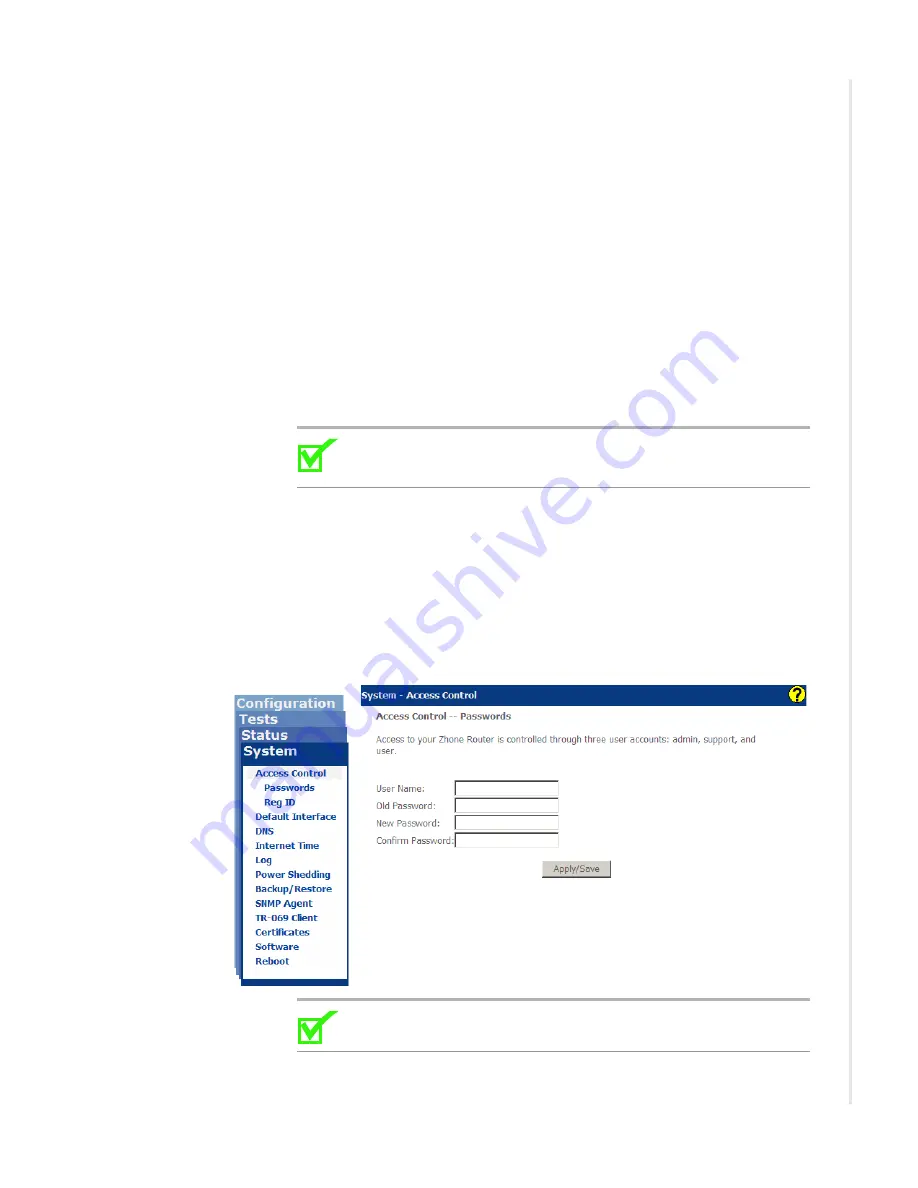
System features
zNID 24xx Series Configuration Guide
31
Management access control
Access to the device is controlled through three user accounts: admin,
support, and user. The user name “admin” has unrestricted access to change
and view the configuration of the ONU, and to run diagnostics. The user name
“support” is used to access the ONU for maintenance and to run diagnostics,
however, the support login can not change the configuration. The user name
“user” can access the ONU, view a limited subset of the configuration settings
and statistics, as well as, update the ONU’s software.
The password can be up to 16 characters.
User names and passwords
Use the fields in the
Access Controls | Password
to enter up to 16 characters
and click
Apply/Save
to change or create passwords.
Note:
Passwords cannot contain a space.
The user name “admin” has unrestricted access to change and view
configuration of your Zhone Router.
The user name “support” is used to access your Zhone Router for
maintenance and to run diagnostics.
The user name “user” can access the Zhone Router, view a limited subset of
configuration settings and statistics, as well as, update the router’s software.
Figure 8: Access control and changing passwords
Note:
For security reasons the password should be changed from the
default password.
Summary of Contents for zNID-GE-2402
Page 12: ...About This Guide 12 zNID 24xx Series Configuration Guide ...
Page 18: ...zNID 24xx Series 18 zNID 24xx Series Configuration Guide ...
Page 84: ...Management 84 zNID 24xx Series Configuration Guide Figure 57 View audit log ...
Page 199: ...VLANS zNID 24xx Series Configuration Guide 199 Figure 157 Configuration of VLAN settings ...
Page 208: ...Configuration 208 zNID 24xx Series Configuration Guide ...
Page 220: ...Troubleshooting tests 220 zNID 24xx Series Configuration Guide ...
Page 223: ...Voice zNID 24xx Series Configuration Guide 223 Voice Figure 175 ...
Page 226: ...Index 226 zNID 24xx Series Configuration Guide ...
















































