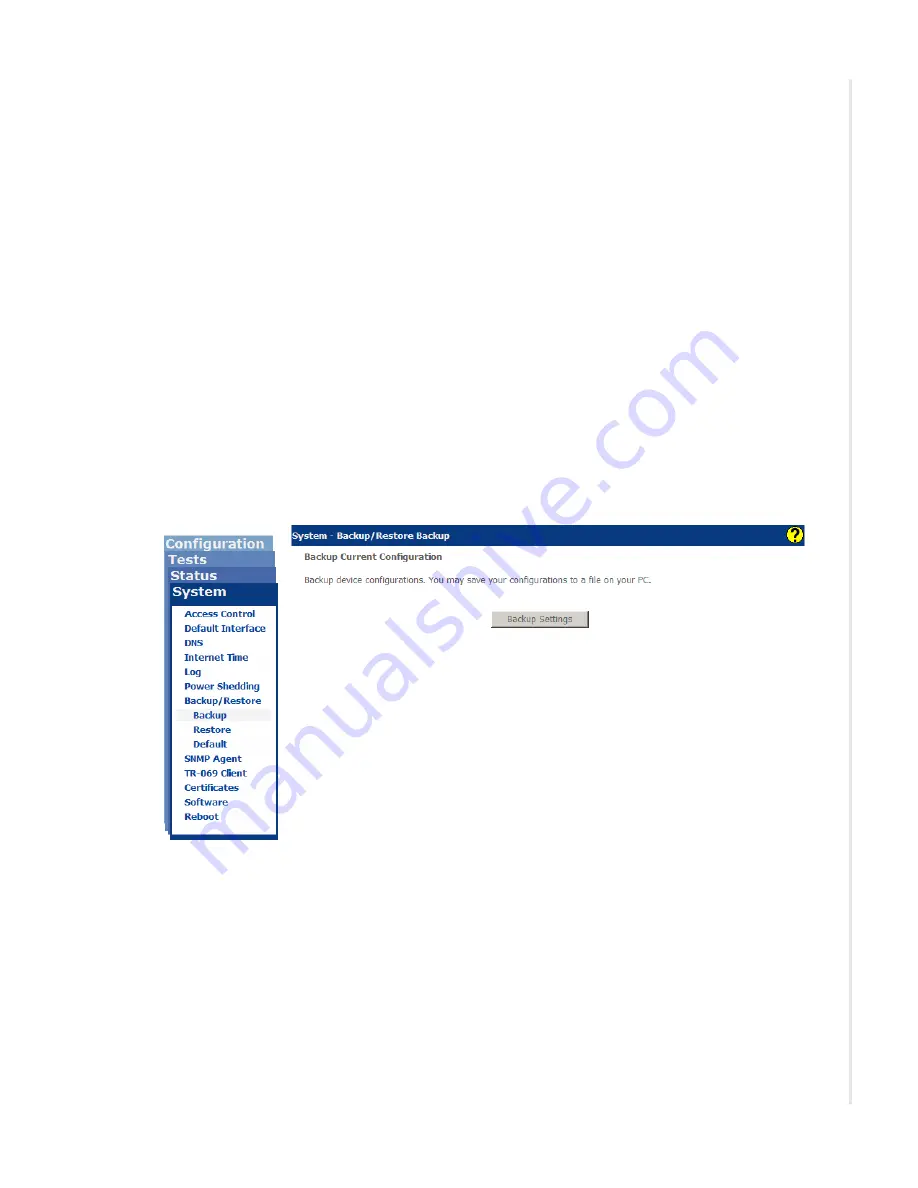
System features
zNID 24xx Series Configuration Guide
43
Backup/Restore
The
Backup/Restore
pages provide the means for backing up the current
configuration, restoring earlier configurations, or going back the default
settings of the zNID.
Backup
The
Backup/Restore | Backup
screen allows you to save a backup
configuration.
Clicking
Backup Settings
on the
System|Backup/Restore|Backup
page will
cause the current configuration to be saved on your PC. The configuration is
saved under the file name “backupsettings.conf” in a folder determined by
your browser’s download settings. It is strongly suggested that filename be
changed to more meaning full name that contains the date, or the IP address or
the system name of the ONU. Appropriate naming of the file will be critical if
you are managing more than one ONU since all the devices will save their
configuration under the same filename.
Figure 19: Backup current settings
Summary of Contents for zNID-GE-2402
Page 12: ...About This Guide 12 zNID 24xx Series Configuration Guide ...
Page 18: ...zNID 24xx Series 18 zNID 24xx Series Configuration Guide ...
Page 84: ...Management 84 zNID 24xx Series Configuration Guide Figure 57 View audit log ...
Page 199: ...VLANS zNID 24xx Series Configuration Guide 199 Figure 157 Configuration of VLAN settings ...
Page 208: ...Configuration 208 zNID 24xx Series Configuration Guide ...
Page 220: ...Troubleshooting tests 220 zNID 24xx Series Configuration Guide ...
Page 223: ...Voice zNID 24xx Series Configuration Guide 223 Voice Figure 175 ...
Page 226: ...Index 226 zNID 24xx Series Configuration Guide ...
















































