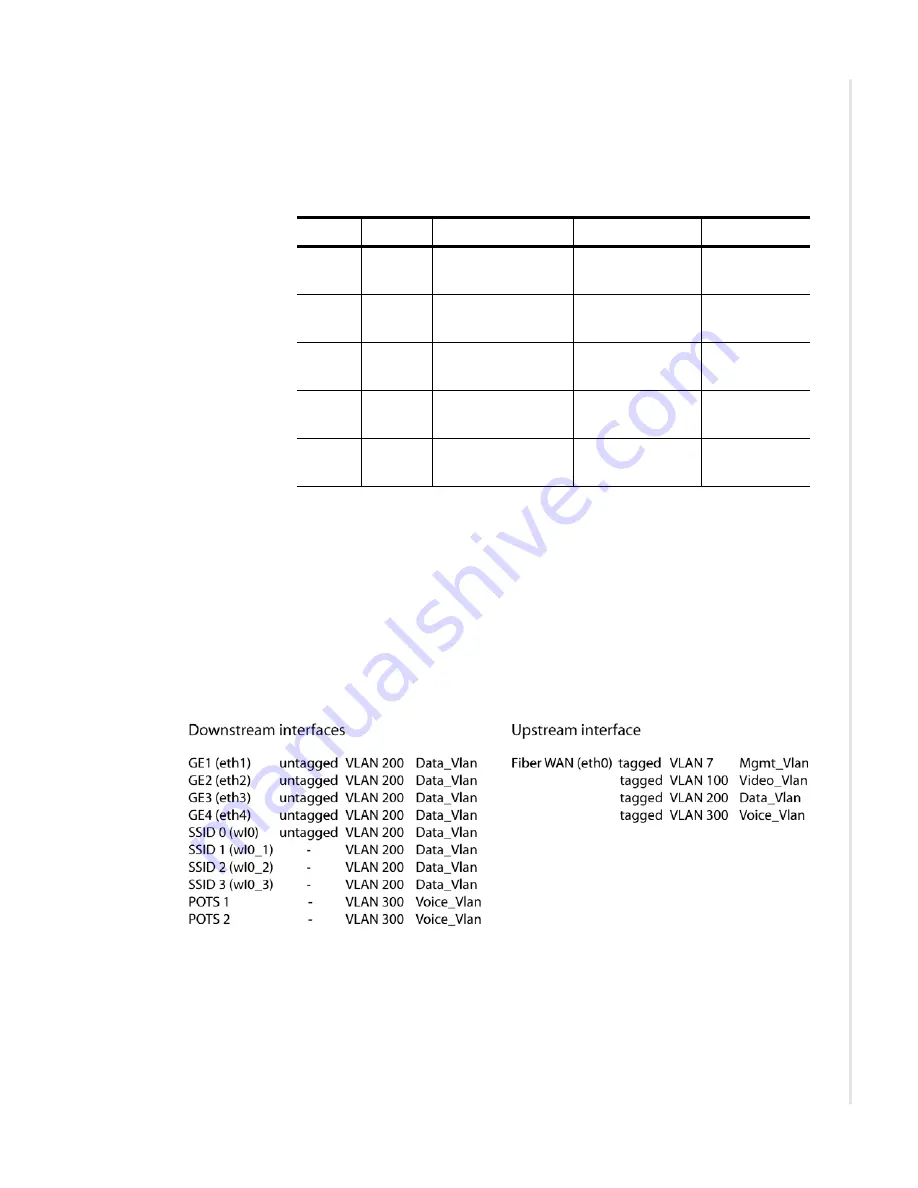
Factory default VLAN definition
zNID 24xx Series Configuration Guide
87
Factory default VLAN definition
shows the VLANs set as the factory defaults
VLAN 7 is the default management VLAN. The fiber uplink ports are tagged
members of this VLAN. The ONU is also configured to have DHCP enabled
on VLAN 7. With this arrangement, the 24xx can be connected to the MXK
and is ready to be remotely managed on VLAN 7 and pass data on VLAN 200
without any further configuration needed on the 24xx.
All downstream gigabit Ethernet interfaces have the Port VLAN ID (PVID)
set to 200 by default. VLAN 200, the default data VLAN is also set as the
PVID for the wireless SSID 0 (wl0).
Figure 58: Default VLAN and port interface settings
For more information about PVID see
shows how the default interfaces from
and
are
displayed in the Web UI.
Table 31: Factory default VLANs
VLAN
Type
Tagged/Untagged
Port
IP address
7
Bridged
Tagged
eth0 (Fiber WAN
– GPON or GigE)
DHCP enabled
100
Bridged
Tagged
eth0 (Fiber WAN
– GPON or GigE)
n/a
200
Bridged
Tagged
eth0 (Fiber WAN
– GPON or GigE)
n/a
200
Bridged
Untagged
GE1 to GE4
(GigE)
Static,
192.168.1.1
300
Bridged
Tagged
eth0 (Fiber WAN
– GPON or GigE)
n/a
Summary of Contents for zNID-GE-2402
Page 12: ...About This Guide 12 zNID 24xx Series Configuration Guide ...
Page 18: ...zNID 24xx Series 18 zNID 24xx Series Configuration Guide ...
Page 84: ...Management 84 zNID 24xx Series Configuration Guide Figure 57 View audit log ...
Page 199: ...VLANS zNID 24xx Series Configuration Guide 199 Figure 157 Configuration of VLAN settings ...
Page 208: ...Configuration 208 zNID 24xx Series Configuration Guide ...
Page 220: ...Troubleshooting tests 220 zNID 24xx Series Configuration Guide ...
Page 223: ...Voice zNID 24xx Series Configuration Guide 223 Voice Figure 175 ...
Page 226: ...Index 226 zNID 24xx Series Configuration Guide ...
















































