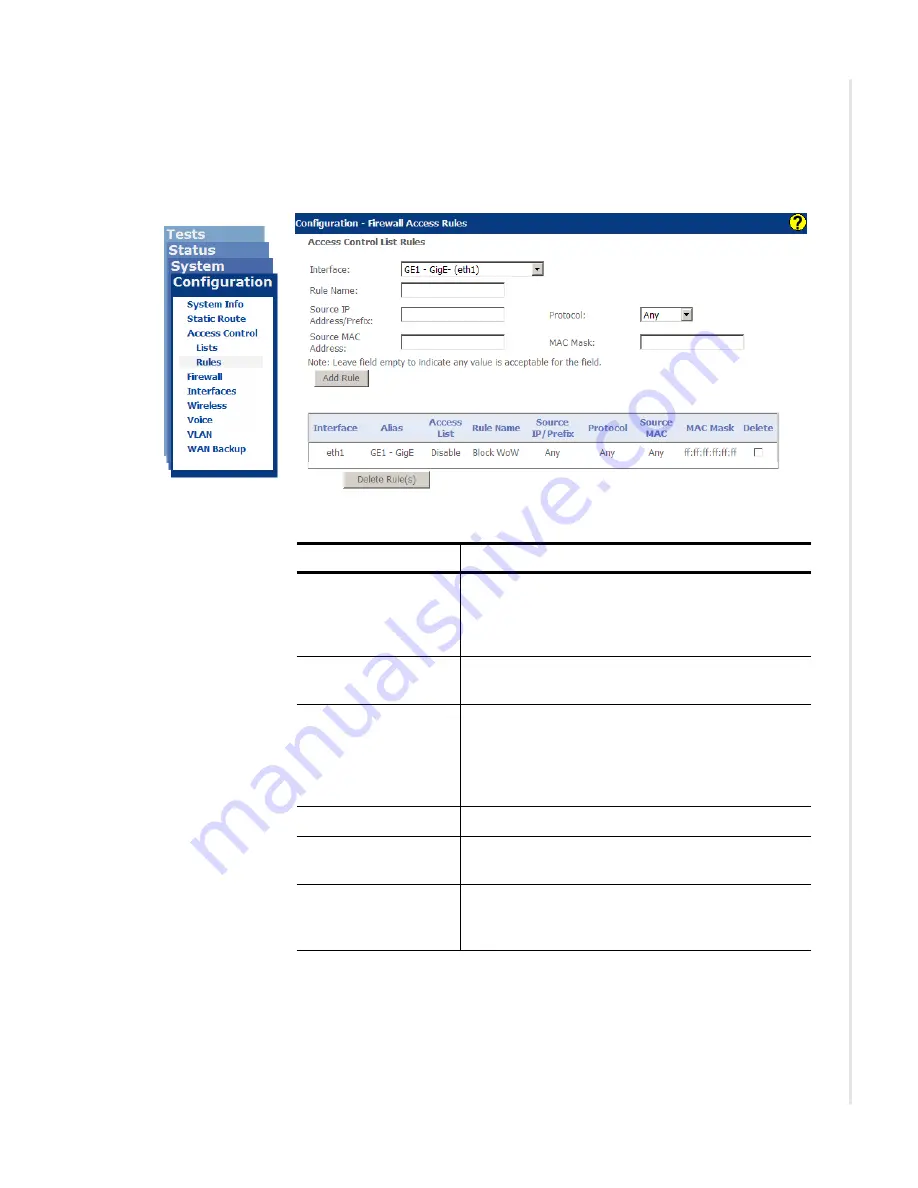
Configuration pages
zNID 24xx Series Configuration Guide
93
Rules
The
Configuration|Access Control|Rules
page defines the access control list rules.
Figure 65: Defining the rules for access list
Table 34: Adding an access control rule
UI Label
Description
Interface
Selects the physical interface to which the configured
rule will apply. Changes made to the selection will
cause the access control filtering table for the selected
(and deselected) interface to change.
Rule Name
A required user defined identifier for the rule. This
identifier must be unique per interface rule.
Source IP Address/
Prefix
The IP address or subnet to filter. If the Prefix is 32
then the whole address is used. Otherwise the prefix
indicates the subnet to filter against. Example:
192.168.1.0/24 would filter against the 192.168.1
subnet.
Protocol
Select either ICMP, IGMP, TCP or UDP.
Source MAC Address
The MAC address to filter. MAC addresses have the
format AA:BB:CC:DD:EE:FF.
MAC Mask
Mask by which to filter MAC address. For example a
MAC Mask of ff:ff:ff:00:00:00 would filter against the
first six digits of the MAC address.
Summary of Contents for zNID-GE-2402
Page 12: ...About This Guide 12 zNID 24xx Series Configuration Guide ...
Page 18: ...zNID 24xx Series 18 zNID 24xx Series Configuration Guide ...
Page 84: ...Management 84 zNID 24xx Series Configuration Guide Figure 57 View audit log ...
Page 199: ...VLANS zNID 24xx Series Configuration Guide 199 Figure 157 Configuration of VLAN settings ...
Page 208: ...Configuration 208 zNID 24xx Series Configuration Guide ...
Page 220: ...Troubleshooting tests 220 zNID 24xx Series Configuration Guide ...
Page 223: ...Voice zNID 24xx Series Configuration Guide 223 Voice Figure 175 ...
Page 226: ...Index 226 zNID 24xx Series Configuration Guide ...
















































