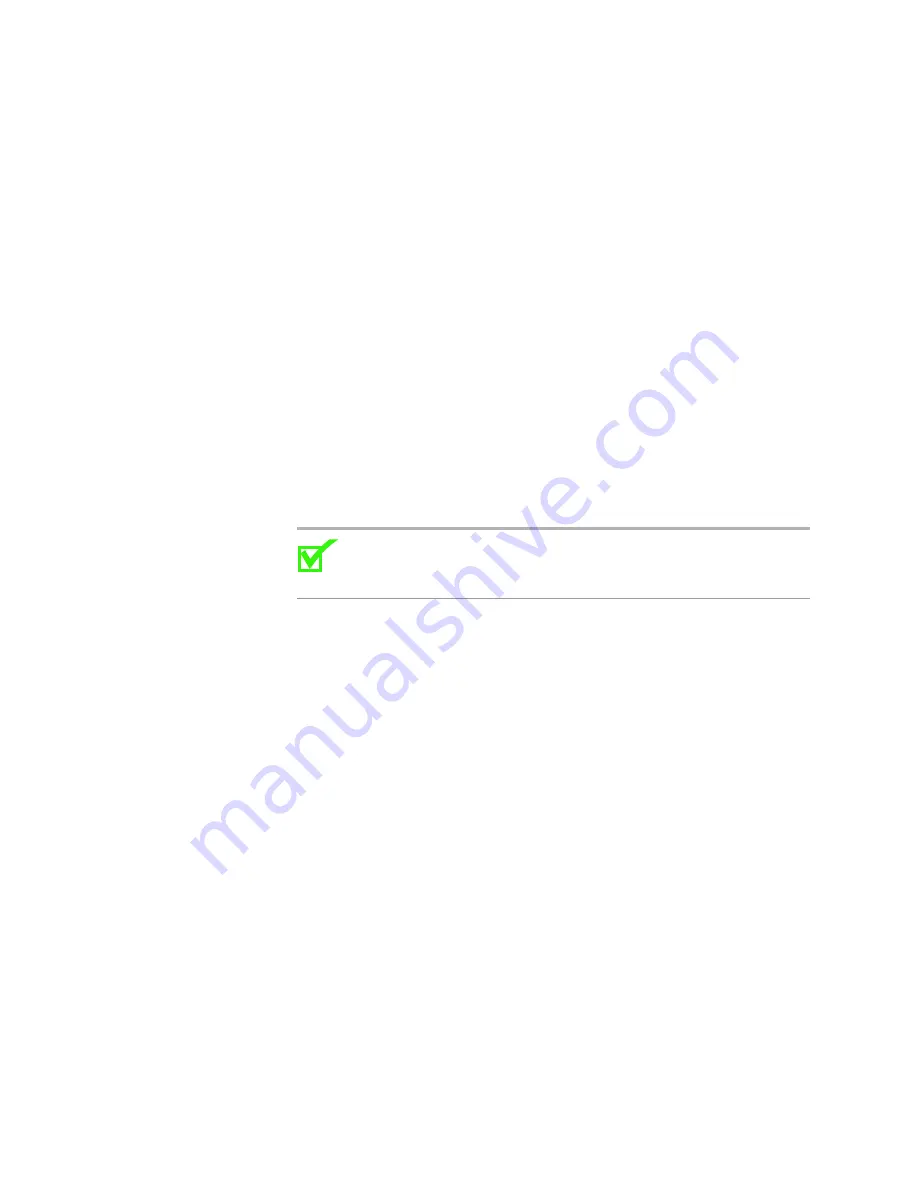
Configuration
86
zNID 24xx Series Configuration Guide
Interfaces
Interface naming conventions
zNID 24xx ONUs will support the following default interface names for the
physical interfaces:
•
eth0
— Fiber WAN interface (either GPON or GigE)
•
eth1
— GigE port 1
•
eth2
— GigE port 2
•
eth3
— GigE port 3
•
eth4
— GigE port 4
•
wl0
— Wireless LAN SSID 0
•
wl0_1
— Wireless LAN SSID 1
•
wl0_2
— Wireless LAN SSID 2
•
wl0_3
— Wireless LAN SSID 3
Note:
The type and number of interfaces depends on the model of the
zNID. See
zNID 24xx models and interfaces
for more
information.
Ethernet port
The ONU has a default IP address of 192.168.1.1 on the LAN Ethernet ports.
The user can connect a standard PC to the LAN ports (eth1-eth4) and
configure the ONU using a standard web browser. The PC will need to have
an IP address on the same subnet. Typically, 192.168.1.100 is used. Of course,
if you change the IP address of the ONU, you will lose connectivity. You
would then need to reconfigure your PC to be on the same subnet.
See
Summary of Contents for zNID-GE-2402
Page 12: ...About This Guide 12 zNID 24xx Series Configuration Guide ...
Page 18: ...zNID 24xx Series 18 zNID 24xx Series Configuration Guide ...
Page 84: ...Management 84 zNID 24xx Series Configuration Guide Figure 57 View audit log ...
Page 199: ...VLANS zNID 24xx Series Configuration Guide 199 Figure 157 Configuration of VLAN settings ...
Page 208: ...Configuration 208 zNID 24xx Series Configuration Guide ...
Page 220: ...Troubleshooting tests 220 zNID 24xx Series Configuration Guide ...
Page 223: ...Voice zNID 24xx Series Configuration Guide 223 Voice Figure 175 ...
Page 226: ...Index 226 zNID 24xx Series Configuration Guide ...















































