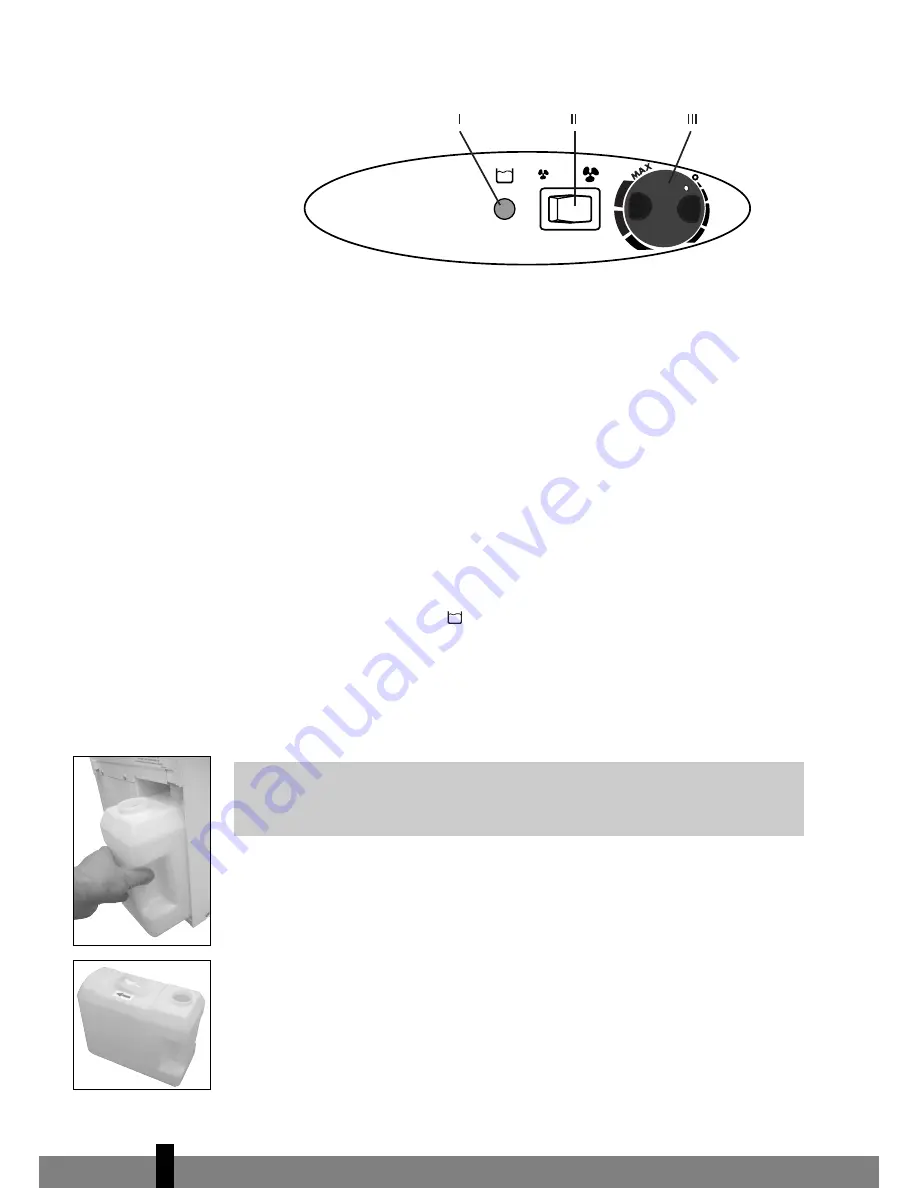
D
CONTROLS
ON/OFF
Turn the knob (III) clockwise to switch the unit on and to select the humidity
control level. The unit is switched off by turning the knob all the way anti-
clockwise.
Humidity Control HUMISTAT
Turn the humidistat control knob (III) clockwise to maximum setting. The
dehumidifier will switch on and run continuously. When a comfortable level of
humidity is reached, turn the knob slowly anti-clockwise until the unit switches
off. The dehumidifier will now automatically maintain the humidity at this level.
Fan Speed Control
The dehumidifier features a two speed fan control. When the unit is switched on,
the fan will start running in low speed. Select the desired speed with this switch.
WATER FULL indicator
When the water container is full, the WATER FULL indicator light will illuminate
and the unit will automatically shut off. It will also beep several times to advise
you hat the tank is full. See instructions for emptying the water container. The
WATER FULL indicator light will also illuminate and the unit will beep if the water
container has not been properly inserted or if it has been removed.
E
EMPTYING THE WATER CONTAINER
When the water container is full the WATER FULL indicator light (I) will illuminate
and the unit will automatically shut off. Wait a few minutes to allow the water to
finish draining into the water container.
To remove the water container, disconnect from the mains, pull out and lift the
water container by the handle and carry it away for emptying. Gently replace the
container and close the lower front panel. When the tank is properly inserted,
both the hole and the float mechanism in the container will be located directly
beneath the drainage spout and the WATER FULL indicator light(I) will go out.
IMPORTANT
G
Remember not to use this dehumidifier in temperatures below 4°C.
4
40
















































