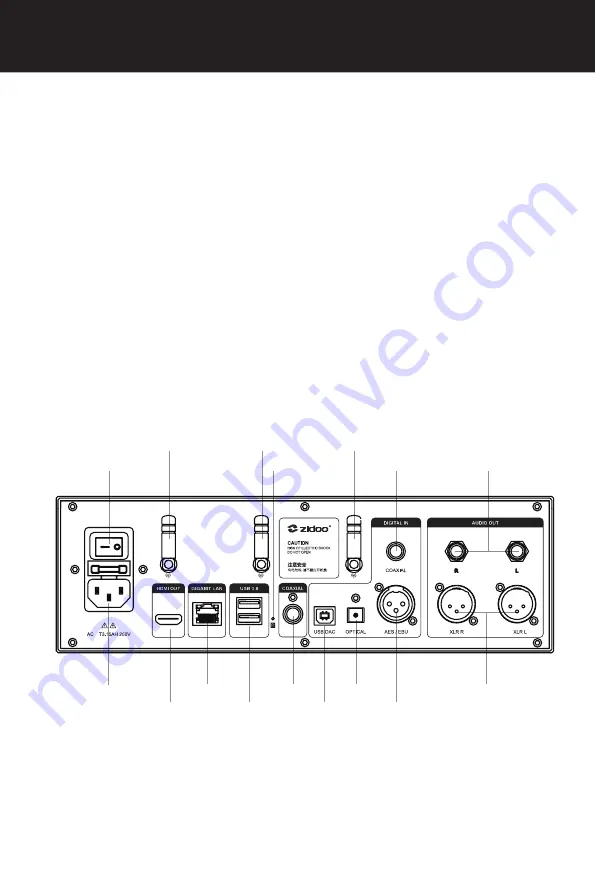
Page 36
4K UHD Hi-end Media player
Page 36
4K UHD Hi-end Media player
2.Back
USB3.0
GIGABIT LAN
HDMI OUT
XLR R/L (AUDIO OUT)
USB DAC
AES/EBU
COAXIAL OUT
COALXIAL IN
POWER
R / L (AUDIO OUT)
OPTICAL
ANTENNA
ANTENNA
ANTENNA
RST
AC POWER
Note:
Please install antennas before using.
You can choose to control the large screen or small screen by remote. It is automatic mode
by default.
There are three modes on touch screen �
Setting — General setting — The remote
control acts on
�.
Auto mode
:the remote will control the touch screen (small screen) when display device are
not connected, otherwise it will control display device (large screen).
Front display
: only control touch screen (small screen).
External display device
: only control display device (large screen).
















































