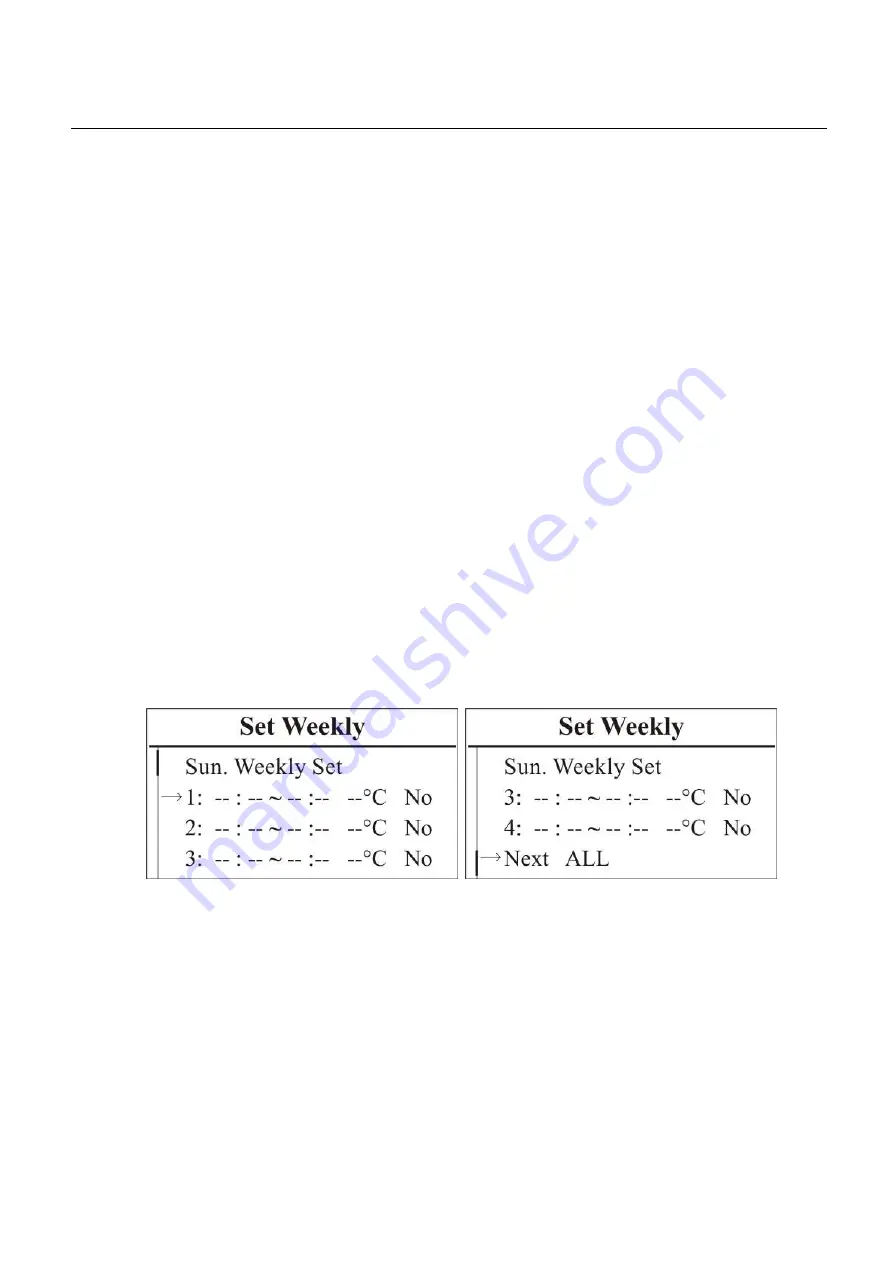
17
DAILY OPERATION
MODES
Manual - This mode allows you to set the heating power level, as indicated by the bars on the
display panel. There are 5 power levels. The heat output and fuel consumption will remain
constant regardless of room temperature.
Temperature - This mode allows you to set your desired room temperature. It ranges from 16°C
to 28°C. The heater monitors the temperature in the room and will adjust the heat output of the
heater so that the room is kept at a constant temperature.
Weekly - This mode allows you to program up to 4 time periods each day during which the
heater will automatically run. The minimum time period is 30 minutes. You set the start and stop
time, as well as the temperature.
Please note that the heater needs to be On, as indicated in the On/Off Indicator Area on the
display panel, for programmed time periods to automatically run.
When the fire has gone out at the end of a time period, the heater is still on. You will need to
press the Off button to completely turn off the heater.
You can change the temperature while the heater is running in Weekly mode, by pressing either
the Up or Down button. Override will appear in the Additional Control Display Area if you do so.
HOW TO SET THE PROGRAM FOR WEEKLY MODE
The Weekly program can only be set when the heater isn’t running.
1. Hold down the Set button for 3 seconds to bring up the Set Data menu.
2. Press the Down button till you reach the Set Weekly option. Press the Set button once to
select.
The days scroll through from Sunday through to Monday. You can enter up to 4 time periods
for each day.
3. Press the Set button once to start entering the desired time periods. Press the Up and
Down buttons to enter your time periods and press Set to skip to the next field. In the last
field, make sure you select Yes. Selecting No will delete the data in that line. Press Set to
save data.
If you don’t want to set a program for Sunday, press the Down button to go to the bottom
of the screen and press Set twice to select Next and go to the next day.
If you have programmed time periods on any day and want to copy these across to all
the other days of the week, scroll down to the bottom of the screen and press Set once
to select the bottom line, press the Up or Down button to highlight the ALL option and
then press Set to select the All option. This will copy the time period(s) across all 7 days.
4. When all desired time periods have been entered, press the Cancel button till you return
to the main display screen.
Summary of Contents for FLAMME
Page 6: ...6 INSTALLATION GENERAL NOTES ...
Page 24: ...24 ELECTRICAL DIAGRAM ...










































