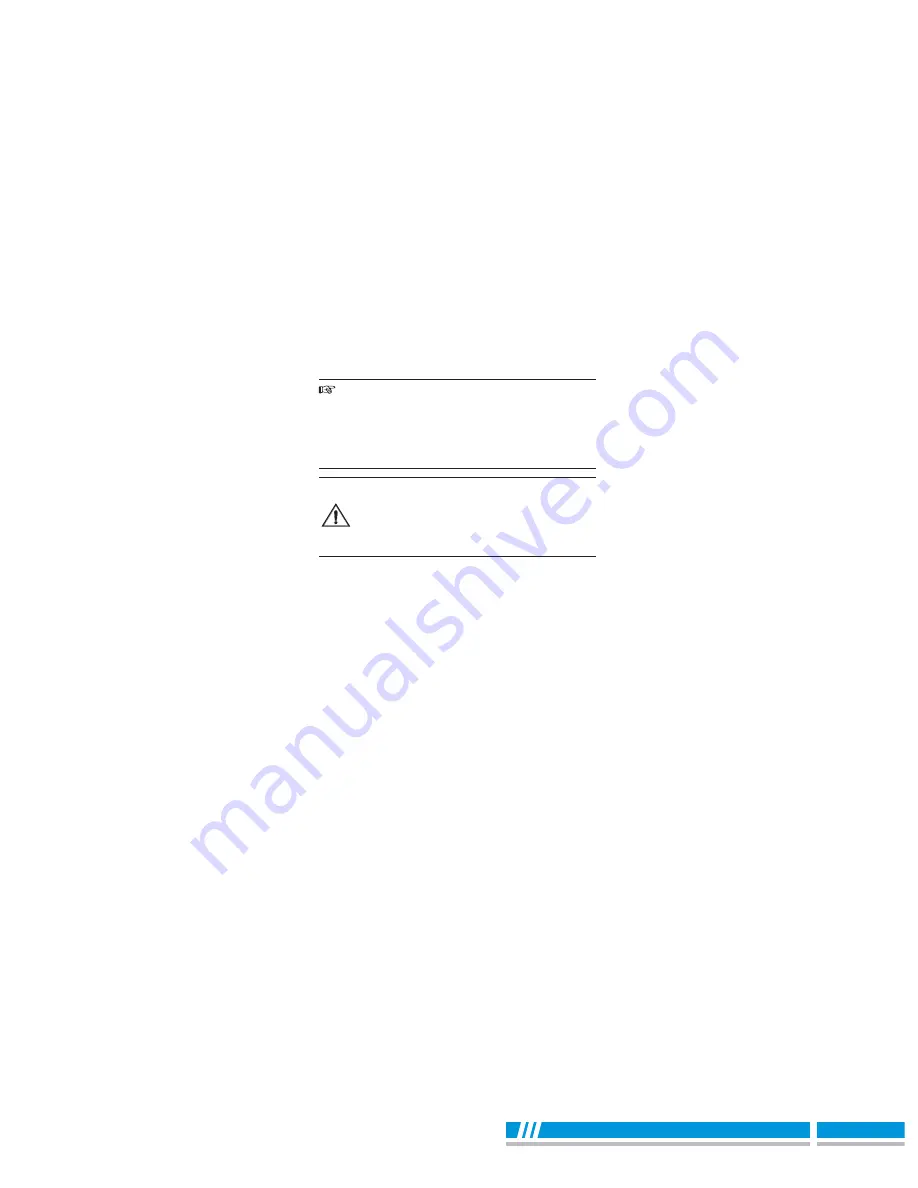
Automatic turn-OFF
Your meter switches itself OFF automatically after
15 minutes, if no keys or the selector switch have been
activated during this time.
Switching the Meter back ON
Activate the HOLD/ON key.
Switching the Meter OFF
Turn the selector switch to the OFF position.
3 Selecting Measuring Functions and Ranges
3.1 Measuring Function Selection
The desired measuring function is selected with the Function
selector switch (blue or yellow printing). In order to select the
function printed in yellow half circle, the yellow multifunction
key must also be pressed. If the multifunction key is pressed
again, the function printed in blue half circle is reactivated.
Note !
Electrical discharge and high frequency interference
can cause incorrect displays, and may block
the measuring sequence. To reset, switch the
meter off, and then back on. If this procedure is
unsuccessful, briefly disconnect the battery from
the contact terminals.
Attention !
Before opening, disconnect the meter from the
measuring circuit and observe chapter 16,
page 27!
www.ziegler-instruments.com
8
|
29









































