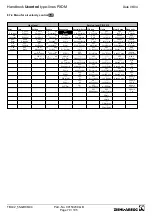Handbook
Ucontrol
type-lines PXDM
Date 06/04
TBL02_55-GB06/04
Part.-No. 00153239-GB
Page 83 / 105
Example:
Programming D1 (Digital
IN 1) for enable controller
by floating contact
Function 1D
D1
D1
D2
D2
Digital IN 1 Digital IN 2
D1
D1
D1
D1
Digital IN 1 Digital IN 1
device ON
device OFF
10.2 Functional overview of digital inputs D1 and D2
The digital inputs Digital IN 1 (D1) and Digital IN 2 (D2) can be allocated with various functions.
Avoid the same function allocation for D1 and for D2 in order to exclude undefined conditions.
Activation via floating contacts (a low voltage of approx. 24 V DC is connected).
Never apply external voltage to the digital inputs!
Function description
--
no funkction (
factory setting
)
controller reacts neither to opened nor closed contact
1 D
Enable (remote control) ON / OFF
2 D
External fault
connecting an external alarm indication
3 D
Limit ON / OFF
Limitation of max. output voltage
4 D
E1 / E2
Switch over between signal at Analog IN 1 (E1) and Analog IN 2 (E2)
For mode speed controller
1.01
5 D
Set Intern 1 / 2
Switch over between 2 adjusted settings at the controller
6 D
Intern / Extern
Switch over setting at the controller / external signal
For modes as controller (higher
2.01
....)
5 D
Setpoint 1 / 2
Switch over between 2 Setpoints (e. g. day- / night operation)
6 D
Intern / Extern
Switch over between setting at the controller or external signal
7 D
automatic control / speed manual internal (menu Speed manual)
switch over between automatic contdrol and Speed manual
8 D
Switch over between ON: ActualVal>Set =n+ and OFF: Actual>Set=n-
Reverse action of control function (e. g. Heating / Cooling)
D1 / D2 Inverting
If D1 or D2 was allocated with a function, the device works factory preset with a non-
inverted input D Inverting OFF
Not inverted
Device ON with closed contact, device OFF with open contact on terminal D1-D1 (the
other way around with inversion – i.e., device OFF with closed contact)
as long as no allocation is carried out: Display: -----
↓
↑
↓
↑
↓
↑
Summary of Contents for Ucontrol PXDM Series
Page 80: ...Handbook Ucontrol type lines PXDM Date 06 04 TBL02_55 GB06 04 Part No 00153239 GB Page 80 105 ...
Page 92: ...Handbook Ucontrol type lines PXDM Date 06 04 TBL02_55 GB06 04 Part No 00153239 GB Page 92 105 ...
Page 96: ...Handbook Ucontrol type lines PXDM Date 06 04 TBL02_55 GB06 04 Part No 00153239 GB Page 96 105 ...
Page 100: ......