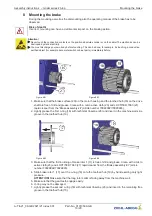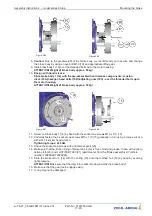Figure 7-11
Figure 7-12
18.
Caution:
Due to the great weight of the brake body, we recommend you to secure and change
the brake body by using an eye bolt M12 (10) and appropriate lifting gear.
19. Completely unscrew the 3 socket cap screws M16 x 110 (15) gradually in turn with a size 14
socket head wrench.
20. Secure the brake body 1 (16) to the eye bolt (10) using suitable lifting gear and remove.
ATTENTION! Weight of brake body approx. 50 kg!
Figure 7-13
Figure 7-14
21. Detach the brake rotor 1 (17) from the toothed hub. The brake rotor may only be detached by
hand.
ATTENTION! Do not use screwdrivers to release the brake rotor.
The screwdrivers damage the friction lining. Damaged friction linings may not be re-
fi
tted!
22. Remove the o-ring (18) from the toothed hub (19).
Assembly instructions
–
model series ZAtop
Dismounting the brake
A-TIA21_08-GB 2021/21 Index 001
Part.-No. 01013509-GB
9/20