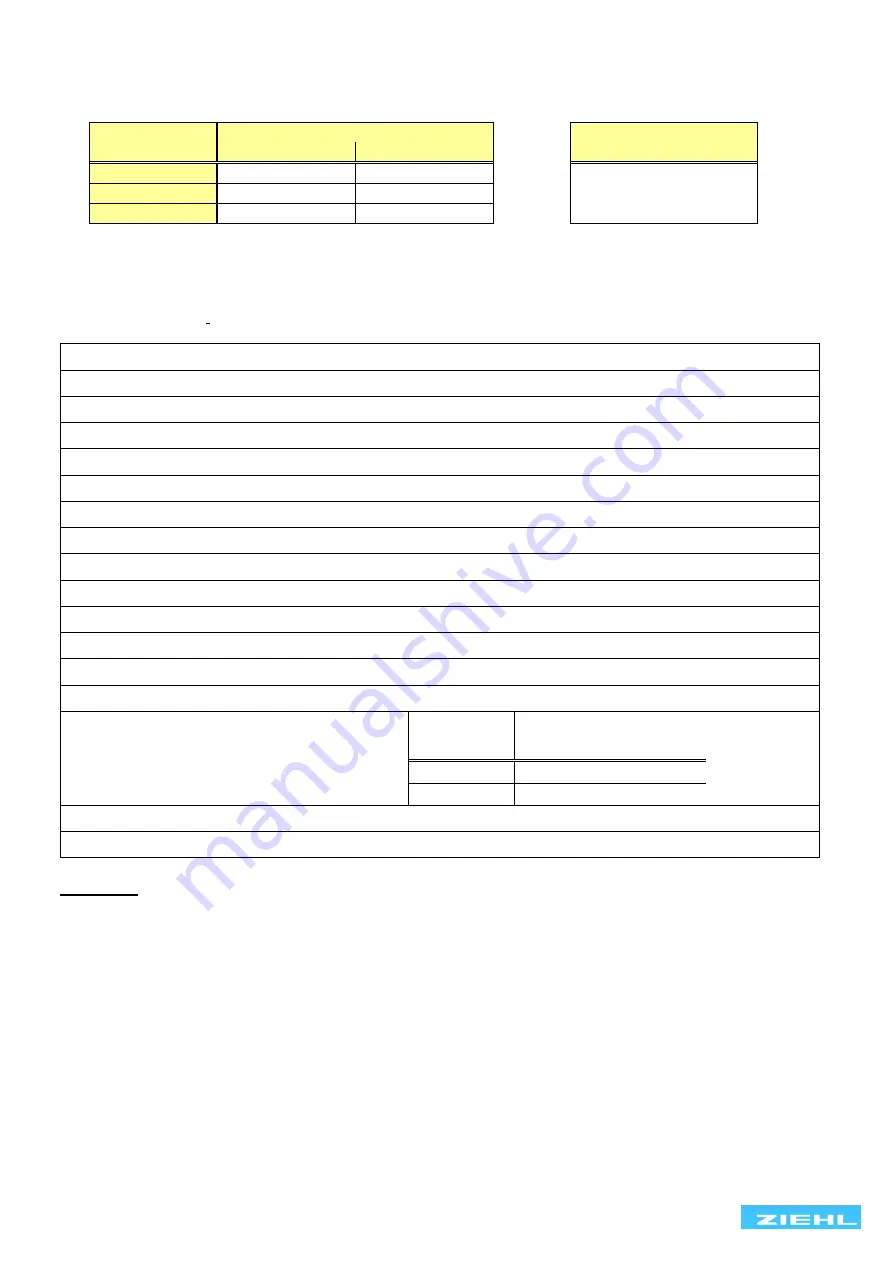
MU1001K
12370-0707-01
Seite
8 / 12
www.ziehl.de
6.5 Overview of scaling an arbitrary range
Other ranges may be set by scaling of the input signal:
range
Output
Input
Zero point
Full scale
300 V
0 … 300 V
0 … 300 V
0 - 10 V / 0 - 20 mA
10 V
-
10 … 10 V
-
10 … 10 V
oder
mV (300 mV)
-
300 … 300 mV -300 … 300 mV
2 - 10 V / 4 - 20 mA
6.6
Scaling of range
Parameterization:
•
Power off the device
•
Press Button
[Down]
and keep pressed
•
Power on the device, and keep pressed the button [Down]
After 5s flashes the green LED, release button [Down]
Parameterization
„input type“ >> LED Power flashes 1x
•
Select with button [Set] the input type (displayed by LEDs 300 V / 10 V / mV)
•
Press button [Down]
Parameterization
„input zero point“ >> LED Power flashes 2x
Connect a signal at the input corresponding to the zero point
•
Press button [Down] (store of value, green LED flashes 3 times quickly)
Parameterization
„input full scale“ >> LED Power flashes 3x
Connect a signal at the input corresponding to the full scale
•
Press button [Down] (store of value, green LED flashes 3 times quickly)
Parameterization
„output“ >> LED Power flashes 4x
•
Select with button [Set] the output range
Number of
LED
flashes
10 V / mV
1 x
0 - 10V / 0 - 20mA
2 x
2 - 10V / 4 - 20mA
•
Press button [Down]
End of parameterization, Power LED lights permanently
Attention:
•
When no button is pressed during scaling for 120 s, the process is cancelled automatically. Entered
values will be discarded.
•
When scaling is started, all parameters are reset to default. Parameters cannot be checked after
scaling has been finished.
•
In normal operating mode the selected input is displayed with LED.






























