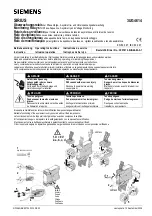TR1200IP
12390-0706-05
Page
10 / 23
www.ziehl.de
10.4 Display mode (last decimal point off)
In the display mode, the TR1200IP is in its normal state; here the temperature of the selected
sensor is displayed. In addition, the error codes (e.g.
8
er1
8
) are displayed.
Function key
Set / Reset
Press briefly: Switches the sensor over
Press for > 10 s: Displays the software version, e.g.
8
000
8
Function key
Up / Down
Press briefly: Changes into the menus mode
Press for ≥2 s: Displays MAX and MIN measurements,
additionally pressing the Set key for ≥ 2s deletes the saved
values
10.5 Menu mode (last decimal point on)
The menu mode is used to select the menu items. If no key is pressed for 30s, one automatically
returns to the display mode.
Function key
Set / Reset
Press briefly: Changes into the configuration mode
Press for ≥2 s: Returns to the display mode (the most recently
set values are then applied)
Function key
Up / Down
Press briefly: Select menu item; changes into the display
mode
10.6 Configuration mode (last decimal point flashes)
The value of a parameter can be set in the configuration mode. The display continually alternates
between the parameter name and the currently set value until the Up/Down key is pressed, which
changes the value of the parameter.
If no key is pressed for 2s, the display starts alternating again.
If no key is pressed for 30s (simulation mode 15 min), one automatically returns to the display
mode (the most recently set value is applied during this)
Function key
Set / Reset
Press briefly: The settings are taken over; continue to
next parameter. After the last parameter,
changes into menu mode
Press for ≥2 s: Returns to display mode (except
simulation mode), the most recently set
values are applied during this
Function key
Up / Down
Press short/long: Value change of the parameter (slow/fast)
Hint: Pressing the Up and Down keys simultaneously sets the adjustable value to zero. If you keep
the Up or Down key pressed while setting a value, the speed of the change in the display is
accelerated.
10.7 2-wire cable compensation
The sensor has to be connected to the terminals xT1 and xT3; xT2 remains open.
In a 2-wire connection, the line resistance has to be determined as in the following.
Short-circuit the cable on the sensor and measure the resistance.
We always recommend conducting 2 or 3 cables to each sensor. If in a 2-wire connection a mutual
(ground) return circuit with the same conductor cross-section is used, the currents are cumulative and so is
the voltage drop on the mutual cable.
Calculate the compensation value to be entered as follows:
RK = (n+1) x RL/2 (RL = Total cable resistance, n = Number of sensors)