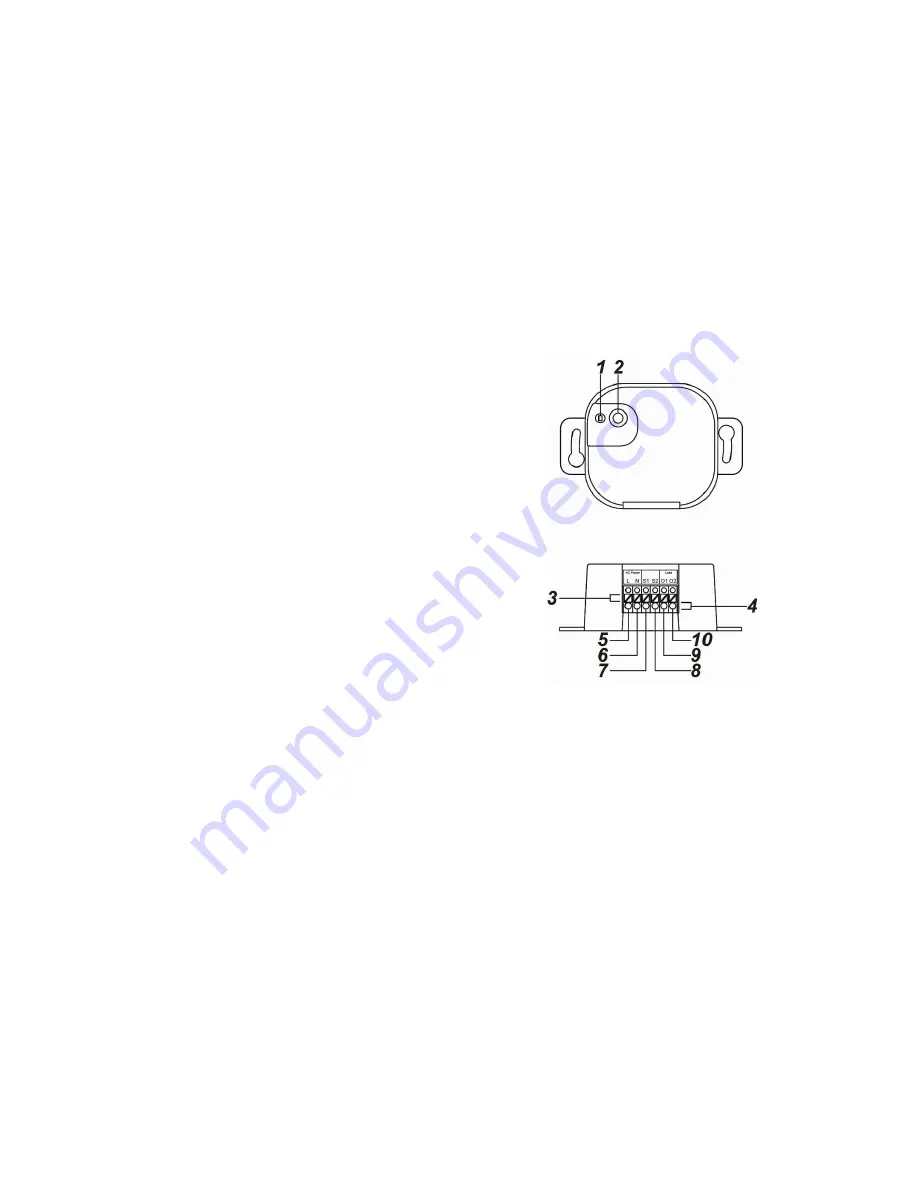
1
Shutter Control (SCM-1ZBS)
Introduction
SCM-1ZBS is a ZigBee Shutter Control. The user can control the SCM via ZigBee network at a remote distance
or manually by linking a switch to the Shutter Control.
The Shutter Control utilizes ZigBee technology for wireless signal transmission. ZigBee is a wireless
communication protocol that is reliable, has low power consumption and has high transmission efficiency. Based
on the IEEE802.15.4 standard, ZigBee allows a large amount of devices to be included in a network and
coordinated for data exchange and signal transmission.
The Shutter Control serves as an end device in the ZigBee network. It can be included in the ZigBee network to
transmit or receive signal, but cannot permit any other ZigBee device to join the network through the Shutter
Control.
Parts Identification
1. LED indicator
The LED indicator is used to indicate Shutter Control status:
- Flashes once: The Shutter Control has reset.
- Flashes twice: The Shutter Control has successfully joined a
ZigBee network.
- Flashes once every 20 minutes:
The Shutter Control has lost connection to its current ZigBee
network.
2. Function Button
- Press once: Transmit a supervision signal.
- Press and hold for 3~10 seconds: Enter calibration mode.
- Press and hold for 10 seconds: Reset the Shutter Control to
join ZigBee network.
3. Insertion Hole Clipper Opener
Press the button to open the clipper of the respective insertion
hole
4. Wire Insertion Holes (With clippers)
5. Power Input Terminal L (Live Lead)
6. Power input Terminal N (Neutral Lead)
7. Local Switch Terminal S1 (Open Direction)
Connect an external switch to this terminal. Activate this switch to control
the shutter to roll toward “Open” direction by activating the Motor Output O1
Activating this switch when the shutter is rolling towards the “Close”
direction will stop the shutter.
8. Local Switch Terminal S2 (Close Direction)
Connect an external switch to this terminal. Activate this switch to control the
shutter to roll toward “Close” direction by activating the Motor Output O2
Activating this switch when the shutter is rolling towards the open direction
will stop the shutter.
9. Motor Output O1 (Open Direction)
Connect to the Open terminal of the Shutter Motor.
10. Motor Output O2 (Close Direction)
Connect to the Close terminal of the Shutter Motor.
ZigBee Network Setup
Z
Z
i
i
g
g
B
B
e
e
e
e
D
D
e
e
v
v
i
i
c
c
e
e
G
G
u
u
i
i
d
d
e
e
l
l
i
i
n
n
e
e
ZigBee is a wireless communication protocol that is reliable, has low power consumption and has high
transmission efficiency. Based on the IEEE802.15.4 standard, ZigBee allows a large amount of devices to
be included in a network and are coordinated for data exchange and signal transmission.













