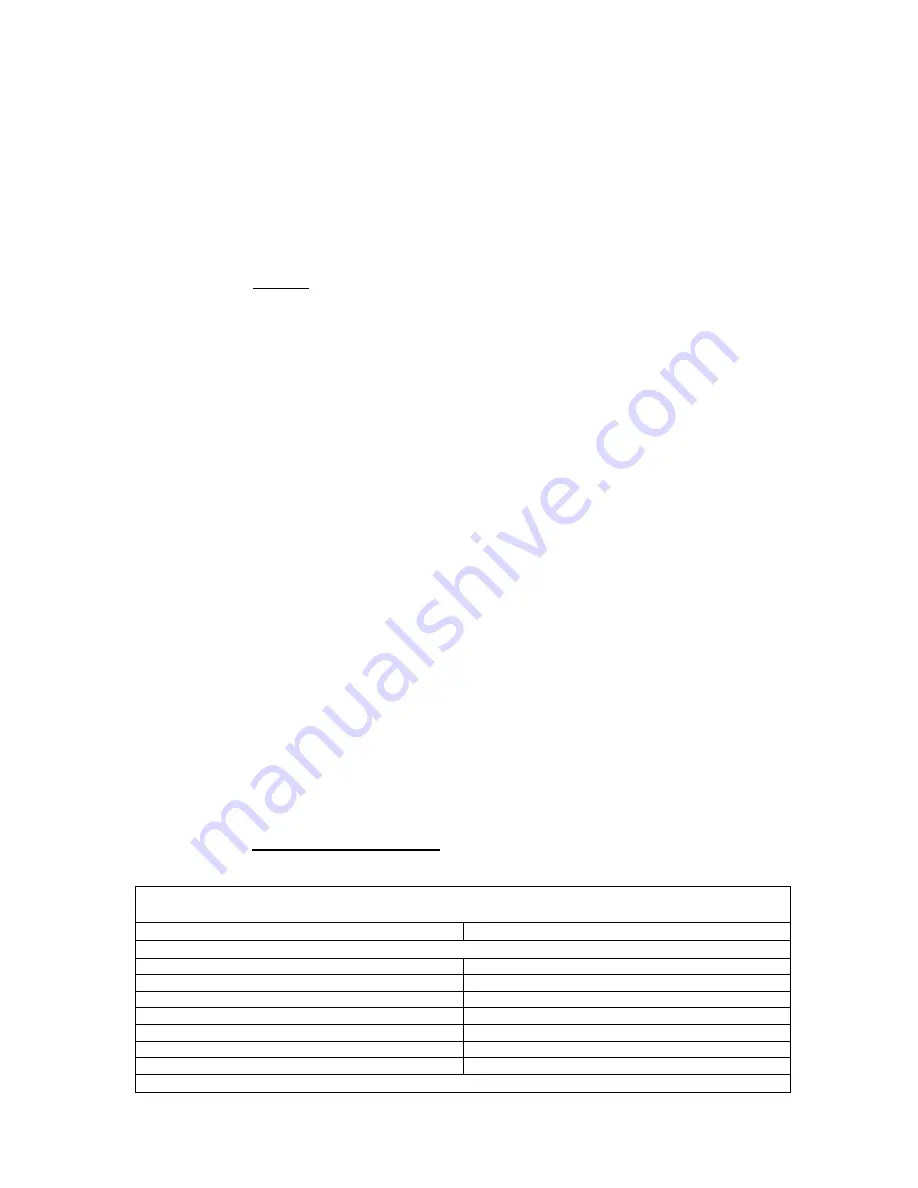
3
Manual Calibration:
Calibrate the activation according to procedure below:
1. Before calibration, the external local switches must be connected to the Shutter Control.
2. Press and hold the Function button for 3~10 seconds and release to enter Calibration mode.
The Shutter Control will roll toward the “Open” direction for 4 minutes upon entering
Calibration mode.
3. Wait for 4 minutes for Shutter Control to stop rolling to “Open” direction, then activate the
connected external local “Close” switch to close the shutter.
4. Activate the “Open” external local switch the moment the shutter is fully closed. The Shutter
control will record to time it took between step 3 and 4 as the new “
close time
”.
5. The Shutter Control will roll toward open direction after step 4.
6. Activate the “Close” external local switch the moment the shutter is fully opened. The Shutter
control will record to time it took between step 5 and 6 as the new “
open time
”.
Example
If it takes 30 seconds for the shutter to move from Open to Close, and 40 seconds to move
from Close to Open, the new
close time
will be
30
seconds and new
open time
will be
40
seconds.
After calibration, whenever the Shutter Control receives close command, it will roll toward
close direction for 30 seconds. When it receives open command, it will roll toward open for
40 seconds.
The activation time will be reset to
4
minutes whenever the Shutter Control joins a ZigBee network.
S
S
h
h
u
u
t
t
t
t
e
e
r
r
C
C
o
o
n
n
t
t
r
r
o
o
l
l
ZigBee Network
After the Shutter Control has successfully joined a ZigBee network, the coordinator can remotely
control the shutter to open, close or stop by transmitting command though ZigBee network.
When the Shutter Control receives open/close signal from coordinator, it will roll toward open/close
direction according to calibrated activation time to fully open/close the shutter.
The Shutter status can also be adjusted by percentage from 0%, 10%, 20%... to 100% through
ZigBee Coordinator.
The current open percentage is also transmitted to ZigBee coordinator.
Local Switch
If an optional Local Switch is connected, users can also press the switch button to open/close the
shutter.
Press and release the switch for less than 1 second will control the shutter to fully open or close.
Press and hold the switch for more than 1 second will control the shutter to open and close until the
switch is released. When the switch is released, the shutter will stop.
Pressing the switch when the shutter is moving to opposite direction will stop the shutter. Press the
switch again to open/close the shutter.
For example, pressing the down switch when the shutter is opening will stop the shutter, press down
switch again to start closing the shutter.
M
M
a
a
x
x
i
i
m
m
u
u
m
m
O
O
p
p
e
e
r
r
a
a
t
t
i
i
o
o
n
n
L
L
o
o
a
a
d
d
For 110V: the maximum operation load is 440W and 4A.
For 230V: the maximum operation load is 920W and 4A.
Appendix
(For developers only)
P
P
o
o
w
w
e
e
r
r
R
R
e
e
l
l
a
a
y
y
S
S
h
h
u
u
t
t
t
t
e
e
r
r
C
C
o
o
n
n
t
t
r
r
o
o
l
l
w
w
i
i
t
t
h
h
M
M
e
e
t
t
e
e
r
r
C
C
l
l
u
u
s
s
t
t
e
e
r
r
I
I
D
D
Device ID: Shade :0x0200
Endpoint:0x01
Server Side
Client Side
Mandatory
Basic (0x0000)
None
Identify(0x0003)
On/Off(0x0006)
Level Control(0x0008)
Shade Config(0x0x0100)
Groups(0x0004)
Scenes(0x0005)
Optional











