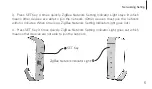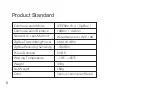SmartRoom, IOT Sensor, Wulian are all the registered trademarks of Nanjing IOT Sensor
Technology Co., Ltd.
Usage of these trademarks is strictly prohibited without the written authorization and
permission from Nanjing IOT Sensor Technology Co., Ltd. Legal action will be taken against
unauthorized use of these trademarks.
All other products mentioned in the manual or service name is the trademark or registered
trademark of the respective companies.
Trademark