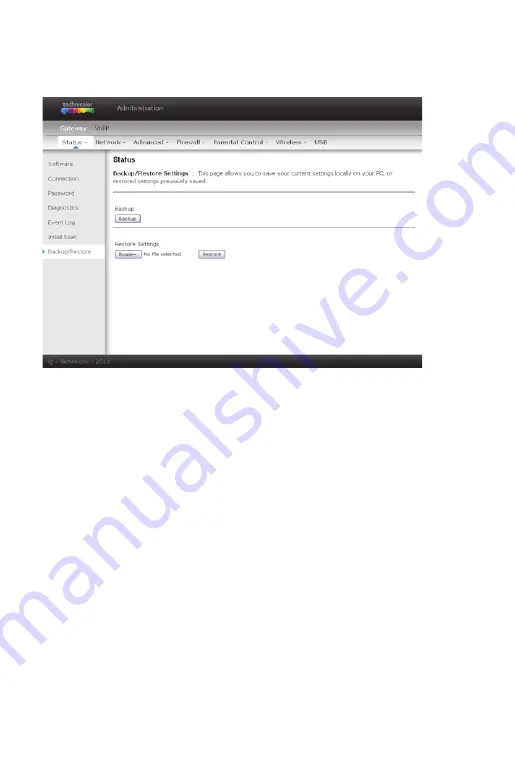
Handleiding Internet van Ziggo
30
4.2.7
Backup/Restore
This page allows you to save your current settings locally on your PC, or restore
settings previously saved. The default file name is
GatewaySettings.bin
.
figure 18:
Gateway\Status\ Backup/Restore
4.3
Gateway – Network Web Page Group
4.3.1
LAN
You can activate the DHCP server function for the LAN on this page. With this
function activated,
•
your cable company’s DHCP server provides one IP address for your
gateway,
•
and your gateway’s DHCP server provides IP addresses, starting at the
address you set in IP Address on the LAN page, to your PCs. A DHCP server
leases an IP address with an expiration time.
To change the IP address that your gateway will use on the LAN side, enter it
into the
IP Address
box and then click
Apply
.
IP Address and Subnet Mask:
A private IP address and Subnet Mask for LAN sub netting.
For example 192.168.0.1./ 255.255.255.0.
Summary of Contents for Technicolor TC7210
Page 1: ...Geavanceerde gebruikers handleiding internet Technicolor TC7210...
Page 2: ......
Page 7: ...Handleiding Internet van Ziggo 7...
Page 8: ...Handleiding Internet van Ziggo 8...
Page 96: ......
















































