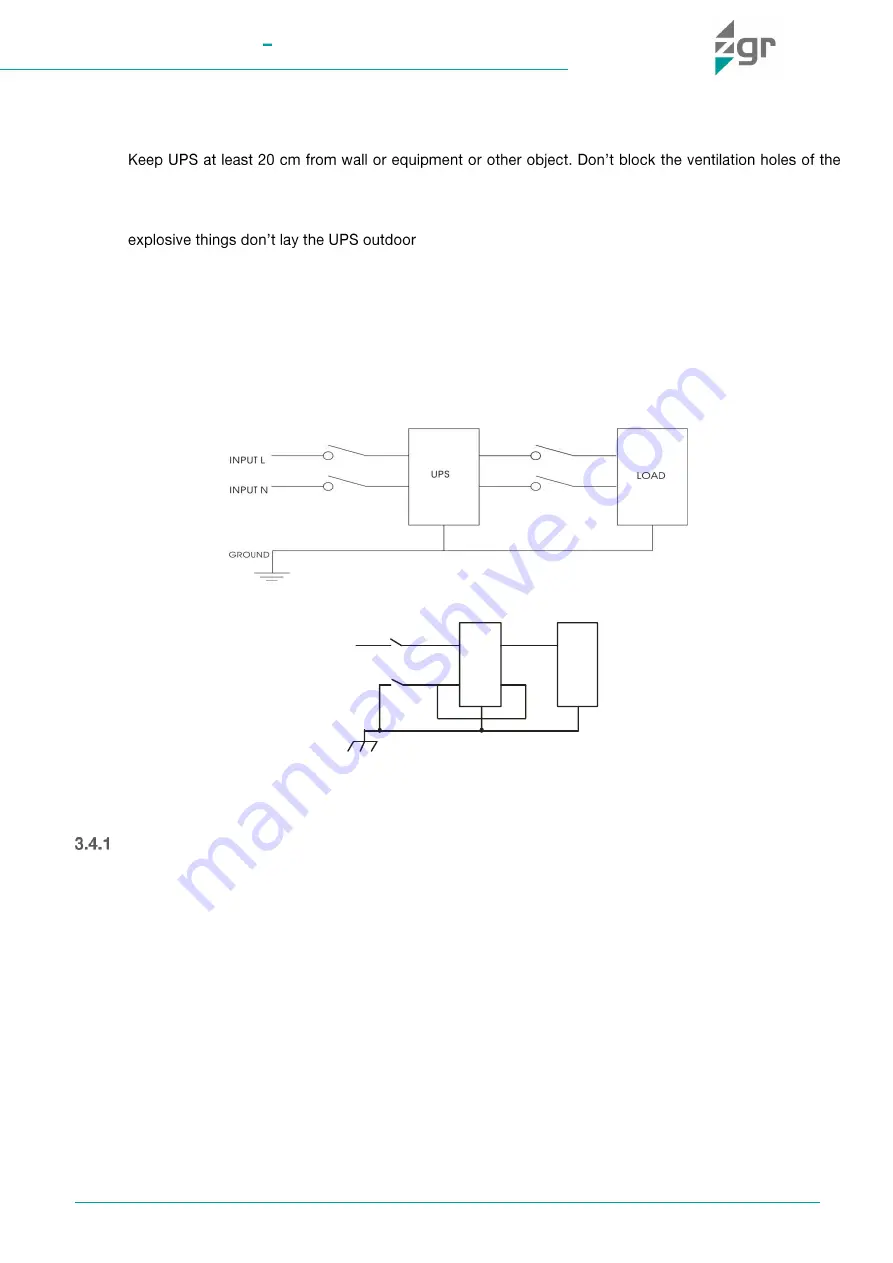
ZGR TOWER PRO 6 10 KVA
Operation manual
www.zigor.com
12
3.3
Mechanical installation
•
Put the UPS on a flat and stable surface.
•
UPS front panel and bottom part, so as to keep the ventilation in good conditions, avoid temperature of
components inside getting high.
•
Keep the UPS away from high temperature, water, flammable gas, corrosive gas, dust, direct sunlight;
•
Install a double-pole joined MCB switch with more than 40 A/63 A
(
6 kVA/10 kVA) at the input and output
L-N, in order to cut off the power when in emergency situation.
•
In order to fix the UPS, please lock its wheels by shifting the sheet on each wheel.
•
Different kind of loads like computer, linear load and small inductive load can be connected to the UPS.
Please contact ZIGOR if other types of loads are required to connect.
•
For user and equipments security reasons, please be sure to take correct power configuration.
Fig. 3-1 Correct power configuration
U
P
S
LOAD
INPUT L
OUT PUT L
L
N E
/
INPUT N
OUT PUT N
Fig. 3-2 Wrong power configuration
3.4
Electrical installation
External Protective Devices
For safety reasons, it is necessary to install, external circuit breaker at the input A.C. supply and the battery. This
chapter provides guidelines for qualified installers that must have the knowledge of local wiring practices for the
equipment to be installed.
•
External Battery
The UPS and its associated batteries are protected against the effect of over-current through a DC compatible
thermo-magnetic circuit-breaker (or a set of fuses) located close to the battery.
•
UPS Output
Any external distribution board used for load distribution shall be fitted with protective devices that may avoid the
risk of UPS overloaded.
•
Over-current
Protection device shall be installed at the distribution panel of the incoming main supply. It may identify the power
cables current capacity as well as the overload capacity of the system.













































