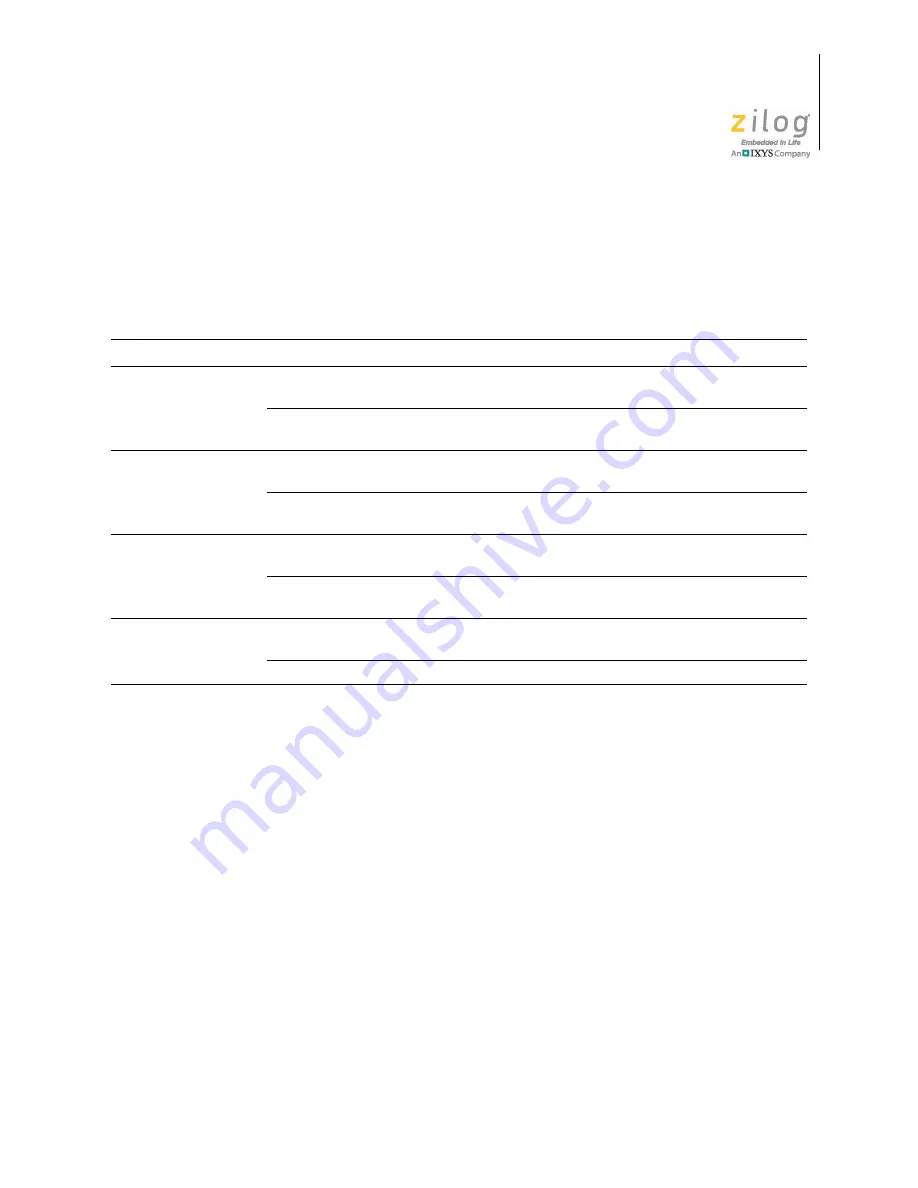
UM026803-0816
Operations and Power Options
S3F8S19 Development Kit
User Manual
12
Operations and Power Options
The operations and power options of the S3F8S19 Development Board are listed in
Table 1.
S3F8S19 MCU
Key features of the S3F8S19 MCU include:
•
SAM88RC CPU core
•
32K x 8 bits program memory
•
2,086 × 8 bits data memory
•
Endurance: 10,000 Erase/Program cycles
•
78 instructions
•
40 normal I/O pins in the 48-pin QFP package
•
8 interrupt levels and 26 interrupt sources
•
One programmable 8-bit basic timer (BT) for oscillation stabilization control or watch-
dog timer function
•
One 16-bit timer/counter (Timer 0) with Interval mode and PWM mode
Table 1. Operations and Power Options of the S3F8S19 Development Board
Option Operations
Jumper
Status
Power
Notes
1
Programming
/Debugging
J18
1-2 ON
V
DD
= 3.00 V
V
CC
_T = 2.95 V
USB cable not connected on P1
J21
1-2 OFF
J21 should be OFF when
programming
2
Programming
/Debugging
J18
1-2 OFF
V
DD
= 3.12 V
V
CC
_T = 3.30 V
USB cable connected on P1
J21
1-2 OFF
J21 should be OFF when
programming
3
Programming
/Debugging
J18
1-2 ON
V
DD
= 3.30 V
V
CC
_T = 3.30 V
USB cable connected on P1
J21
1-2 OFF
J21 should be OFF when
programming
4
Stand-Alone
J18
1-2 ON
V
DD
= V
CC
_T =
3.30 V
USB cable connected on P1
J21
1-2 Not relevant







































