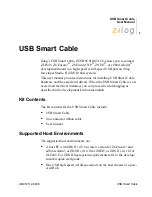USB Smart Cable
User Manual
UM018112-0908
USB Smart Cable
3
Installing the USB Smart Cable and Driver
Before connecting the USB Smart Cable to your system, Windows loads
the appropriate driver from the ZDS II installation directory or CD-ROM.
You can download ZDS II software for a specific device family at
www.zilog.com
. Alternatively, if you have an applicable Zilog develop-
ment tool, use the CD-ROM provided. The installation procedure depends
on your Windows operating system version.
Zilog no longer includes CD-ROMs with USB Smart Cable kits
built August 2006 or later.
Windows Vista-32/64
1. Connect the USB Smart Cable to the host PC. The
Found New
Hardware
dialog box is displayed.
2. Select
Locate and install driver software (Recommended)
. The
Driver Software Installation
window is displayed, and then the
Found New Hardware-USB Smart Cable
dialog box is displayed.
3. Select
I don’t have the disc. Show me other options.
4. Select
Browse my computer for driver software (Advanced)
.
5. Browse to one of the following driver directory:
For 32-bit Vista:
<ZDS II Installation Directory>
\device drivers\USB\x32
<ZDS II Installation CD>\device drivers\USB\x32
For 64-bit Vista:
<ZDS II Installation Directory>
\device drivers\USB\x64
<ZDS II Installation CD>\device drivers\USB\x64
Note: