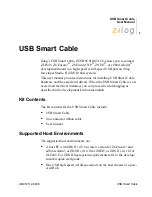USB Smart Cable
User Manual
UM018112-0908
USB Smart Cable
4
The
Windows Security
dialog box is displayed.
6. Select
Install this driver software anyway
.
7. When the software has been installed, click
Closed
.
Windows XP
1. Connect the USB Smart Cable to the host PC for the first time. The
Found New Hardware Wizard should activate automatically.
2. In the Wizard, select
Install from a list or specific location
(Advanced)
; then click
Next
.
If the Windows Logo testing dialog appears, select
Continue
Anyway
.
3. Select
Search for the best driver in these locations
and
Include this
location in search.
4. Browse one of the following to the driver directory:
<ZDS II Installation Directory>
\device drivers\USB\x32
<ZDS II Installation CD>\Device Drivers\USB\x32
5. Click
Next
, and then click
Next
again after the appropriate driver is
found.
6. Click
Finish
to complete the installation.
Windows 2000
1. Connect the USB Smart Cable to the host PC for the first time. The
Found New Hardware Wizard should activate automatically.
2. In the Wizard, click
Next
.
3. Select
Search for a suitable driver for my device (Recommended)
;
then click
Next
.
Note: