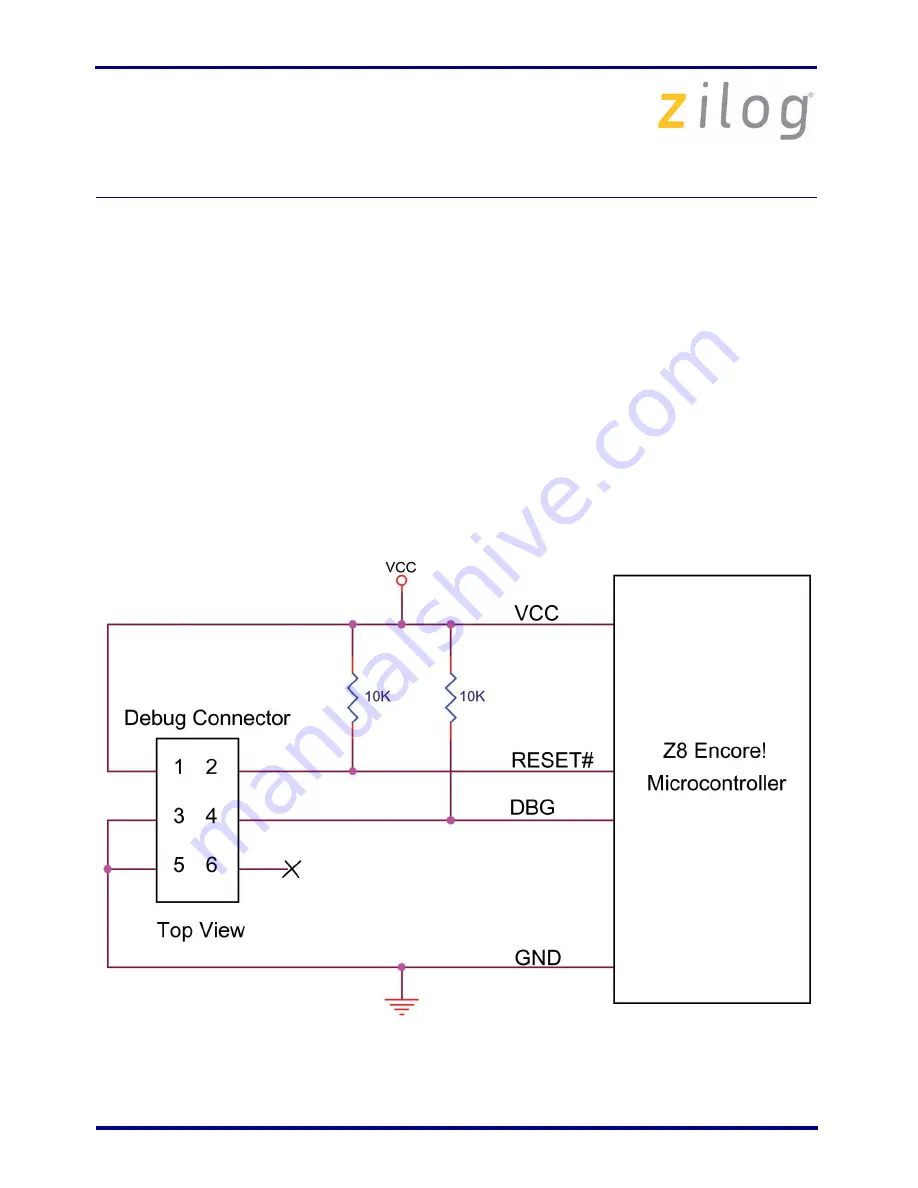
Z8ENCORE000ZAC
Z8 Encore!
®
Smart Cable
UM016207-0508
Page 4 of 6
2. Select
Configuration: Debug
in the drop-down
List
box in the upper left corner of
the
Settings
dialog box.
3. Select
Debugger
→
Target Name
→
Z8F64200100KITG
or
Z8F0800100KITG
.
4. Select
Debugger
→
Target
→
Setup
.
5. Select either
Clock Frequency
or
Other
. If you select
Other
, enter the X1 Crystal
frequency in units of MHZ. Click
OK
.
6. Select
Debugger
→
Debug Tool
→
SerialSmartCable
.
7. Select
Debugger
→
Debug Tool
→
Setup
.
8. Select the appropriate COM port and Baud Rate.
Figure 4
displays the connection of Smart Cable and Z8 Encore!
®
device.
Figure 4. Connection Between Smart Cable and Z8 Encore!
Device

























