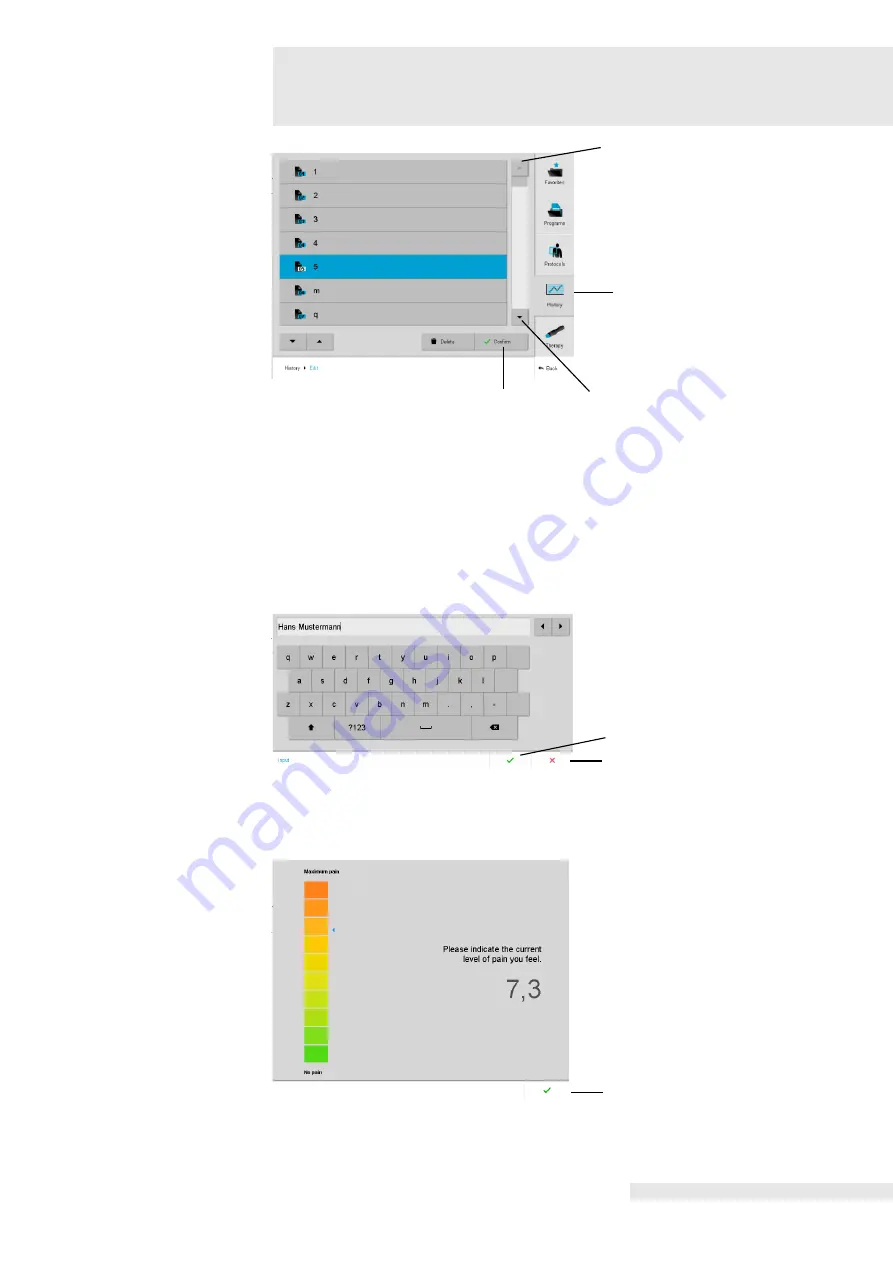
Operating Instructions
8.7 VAS – Visual Analogue Scale
8
Page 21
Editing the
VAS list
Pressing button (3) as well as button (4) and selecting the program to be edited
directly in the corresponding row opens the screen for editing the data.
Pressing the "Delete" button deletes the program.
Pressing the "Scroll" arrow keys moves the program one place up or down.
Pressing buttons (5) and (6) scrolls forwards and backwards through the pages
of the VAS list.
Enter new patient
Activating the "VAS Pre" field in the treatment screen opens the VAS screen.
The "New" button opens the field for entering the patient's name.
Enter the name of the patient. By pressing button (1), the data is accepted and
the screen with the pain scale opens automatically.
The button (2) cancels the operation.
Performing
VAS-Pre
The patient marks his current pain sensation on the scale from 0 – 10 before
therapy. This is accepted and shown on the scale by a blue arrow and is saved
automatically. Pressing the button (1) switches back to the therapy screen.
3
4
5
6
1
2
1
Summary of Contents for enPulsPro
Page 1: ...User Manual enPulsPro USA...
Page 2: ......
















































