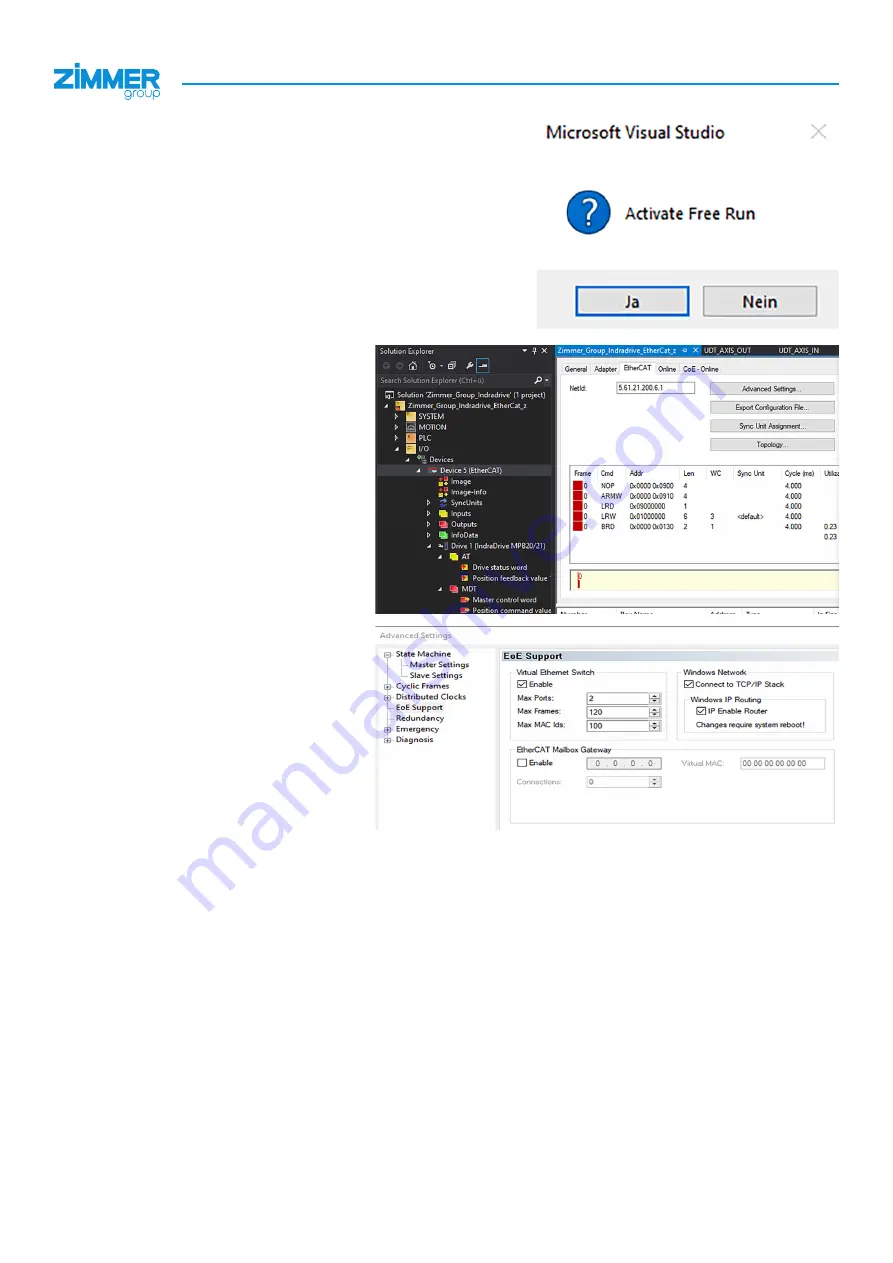
28
Ö
A message opens.
►
Click the
Yes
button.
Ö
The message closes.
Ö
The configuration mode with Free Run has been activated.
►
Click the example project in the
Solution
Explorer
.
►
Click the
Zimmer_Group_Indradrive_
EtherCat_z
project.
►
Click
I/O
.
►
Click
Devices
.
►
Click
Device 5 (EtherCAT)
.
Ö
The window of the example project opens.
►
Click the
EtherCAT
tab.
►
Click the
Advanced Settings
button.
Ö
The
Advanced Settings
window opens.
►
Click
EOE Support
.
►
Activate the
Enable
option field.
►
Activate the
IP Enable Router
option field.
Zimmer GmbH • Im Salmenkopf 5 •
77866 Rheinau, Germany •
+49 7844 9138 0 • www.zimmer-group.com
INSTALLATION AND OPERATING INSTRUCTIONS:
GEH8000
DDOC00262 / e
EN / 2023-03-06
















































