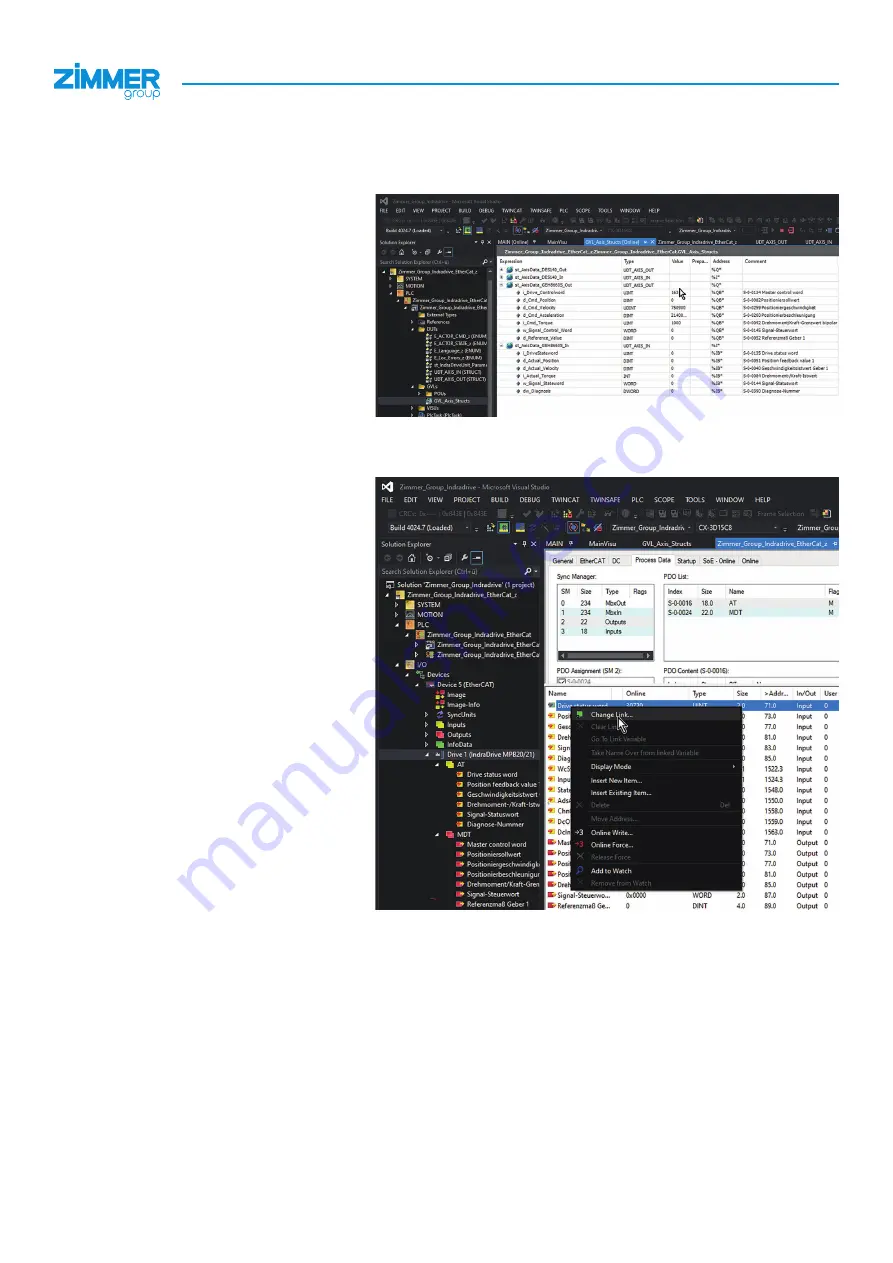
36
11.3.4.4
Linking the interface with PLC
In
GVL_Axis_Structs
there is an input structure
st_AxisData_GEH8660_In
and an output structure
st_AxisData_GEH8660_
Out
available for the product.
►
Link the interface variables with the
GVL_
Axis_Structs
of the example project.
►
Click the example project in the
Solution
Explorer
.
►
Click
PLC
.
►
Click
Zimmer_Group_Indradrive_EtherCat
.
►
Click
Zimmer_Group_Indradrive_EtherCat-
Project
.
►
Click
GVLs
.
►
Click
GVL_Axis_Structs
.
Ö
The
GVL_Axis_Structs [Online]
window
opens.
►
Click the example project in the
Solution
Explorer
.
►
Click
I/O
.
►
Click
Devices
.
►
Click
Device 5 (EtherCAT)
.
►
Click
Device 1 (IndraDrive)
.
Ö
The window of the example project opens.
►
Click the
Process Data
tab.
►
Right-click
Drive status word
.
►
In the context menu, click
Change Link
.
Ö
The
Attach Variable Drive status word (Input)
window opens.
Zimmer GmbH • Im Salmenkopf 5 •
77866 Rheinau, Germany •
+49 7844 9138 0 • www.zimmer-group.com
INSTALLATION AND OPERATING INSTRUCTIONS:
GEH8000
DDOC00262 / e
EN / 2023-03-06
















































