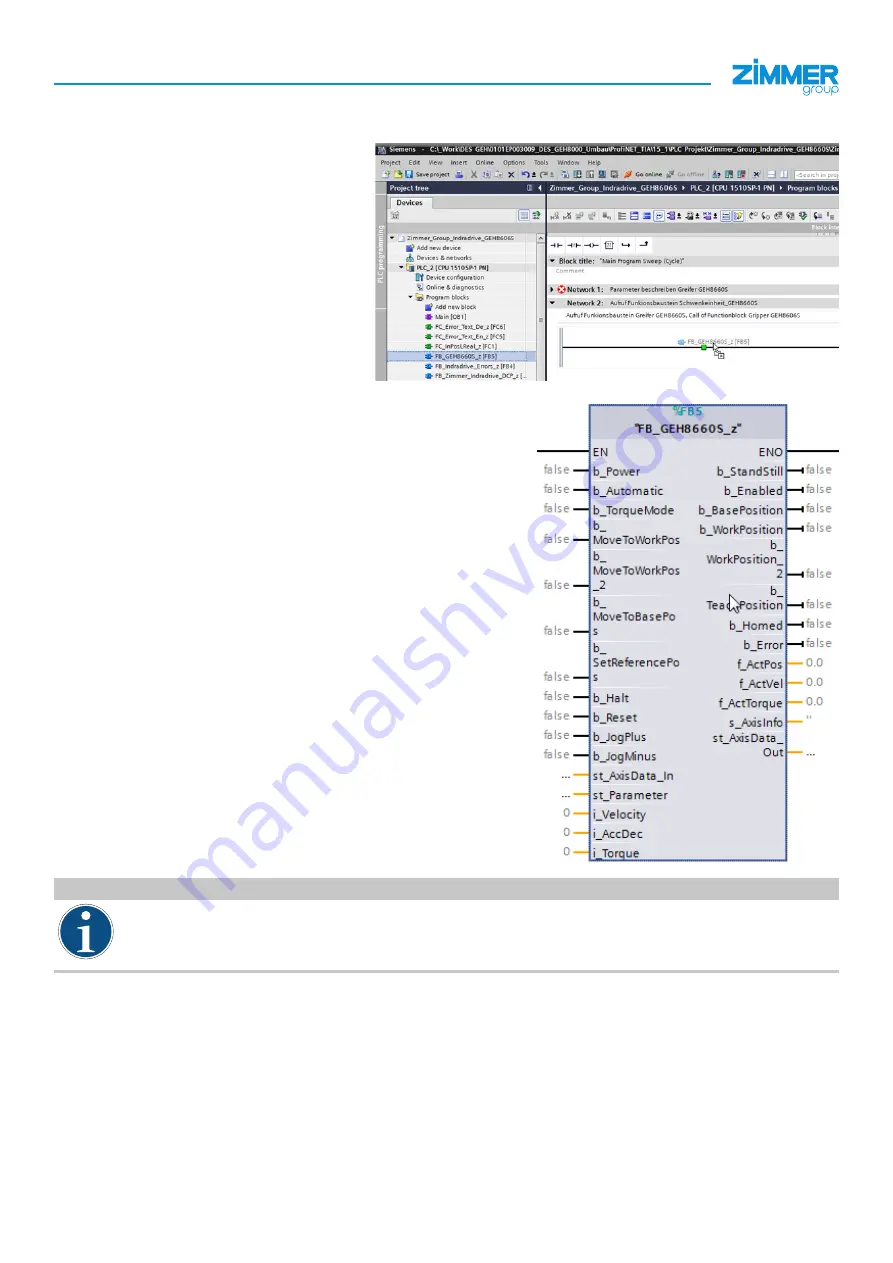
45
11.4.4 MAIN
►
In
Project navigation
in the
Devices
tab, click
PLC_2
.
►
Click the
Program Modules
folder.
►
Click the
MAIN
organization block.
►
Using drag & drop with the mouse, move
the function block
FB_GEH8660_z
from the
Program Modules
folder to
Network 2
.
Ö
Network 1
is used to describe the
parameters of the function block.
Ö
The call options open when a single instance is generated.
►
Edit the name of the instance so that it is recognized as an instance
data block.
• Variables with the suffix
b_
are binary command inputs/outputs.
These can be controlled with a button, for example, and used for
further signal processing.
►
Create a suitable structure at the inputs
st_AxisData_In
and
st_
Parameter
.
►
Create a suitable structure at the outputs
st_AxisData_Out
.
INFORMATION
• The defaults for speed, acceleration and torque are created as integer variables.
• The outputs are created as floating point numbers (real).
• Current statuses, messages or errors of the axis are output via
s_AxisInfo
.
INSTALLATION AND OPERATING INSTRUCTIONS:
GEH8000
DDOC00262 / e
EN / 2023-03-06
Zimmer GmbH • Im Salmenkopf 5 •
77866 Rheinau, Germany •
+49 7844 9138 0 • www.zimmer-group.com










































