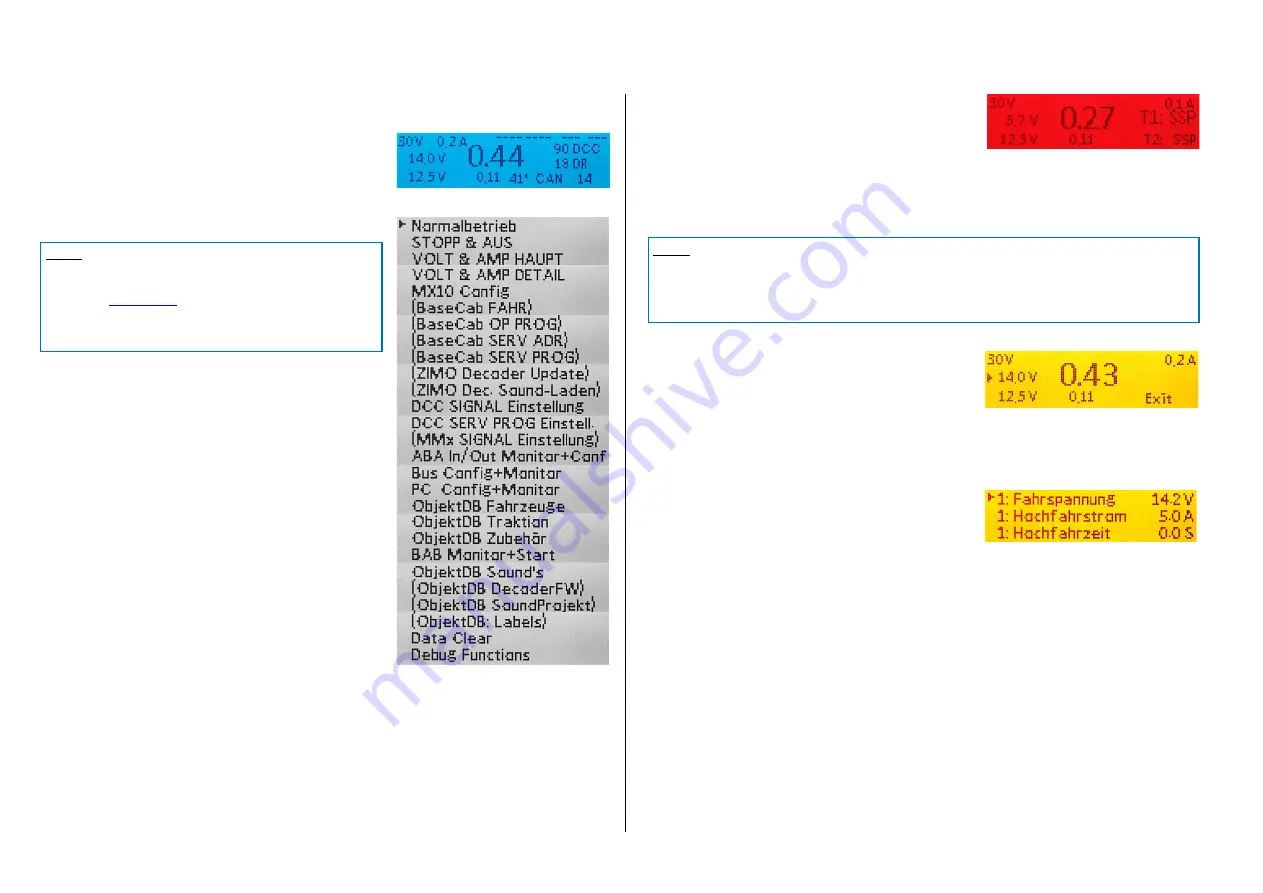
Page32 INSTRUCTION MANUAL CENTRAL COMMAND STATIONS MX10, MX10EC
8.8
The MX10 MENU (main menu)
Starting point is the normal screen
BLUE
or VOLT & AMPERE
YELLOW
Press
button 2 (MENU)
shows MX10 MENU
GREY
Scroll with rotary knob: set cursor (
) to desired appli-
cation or screen
(on the screen only three lines are visible)
Press rotary knob
Marked line is called up, the corre-
sponding screen and colour change is called up.
Press
button
3
(
)
back to normal screen
BLUE
(but-
ton 3 directly from the menu)
button 3 from the application
leads back to the menu.
GRAY
lists
:
Show the corresponding list in “reading mode”, the rotary
knob scolls.
YELLOW lists:
After selecting a menu point from the list by pressing the ro-
tary knob, it turns yellow, now an input and selection field is
open and the value can be changed.
MENU point STOPP & OFF - screen
RED
After entering in the STOPP & OFF screen via the menu, broadcast stop is not activated automatically.
To activate broadcast stop (BCS) on the outputs Schiene-1 (track 1) and/or Schiene-2 (track 2), or to
turn off the running voltage (OFF), use buttons T1 for track 1 and T2 for track 2. With buttons T1 and
T2 all possible states of the tracks are set one after the other: ON – BSC – OFF – ON – BCS – OFF -
ON … etc.
See chapter 8.3
Menu point VOLT & AMPERE MAIN
YELLOW
Configuration of running voltages and maximum current (on tracks 1 and 2); whereby the correspond-
ing track output reacts immediately to changes of the running voltage.
See chapter 8.2
Menu point VOLT & AMPERE DETAIL
YELLOW
Configuration of running voltages, maximum current, turn-off times, temporarily allowing higher cur-
rents, etc. on track 1 (
1:
) and track 2 (
2:
), and also for track 2 as programming track (
SERV:
) and as
updating and sound loading track (
UPD:
).
Starting from the controller:
See chapter 8.2
NOTE: Some of the menu points are
not yet
working with the
current software version.
For further information regarding this topic please visit our
homepage:
“Update & Sound” -> “Update - Sys-
tem (MX10, MX32, ...)” or consult this instruction manual. The
menu points in parentheses are either not yet implemented or
are not completely functional.
NOTE: The same “BCS & OFF” screen is reached as well via the menu point of the MX10 as via the
commands broadcast stop or track-off by a MX32, or “STOPP” via long pressing the rotary knob on
the MX10. In both cases, the stopping screen is called up and already shows STOPP or OFF. Buttons
T1 and T2 are used to restart. (State order as described above.)













































