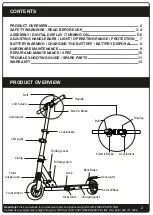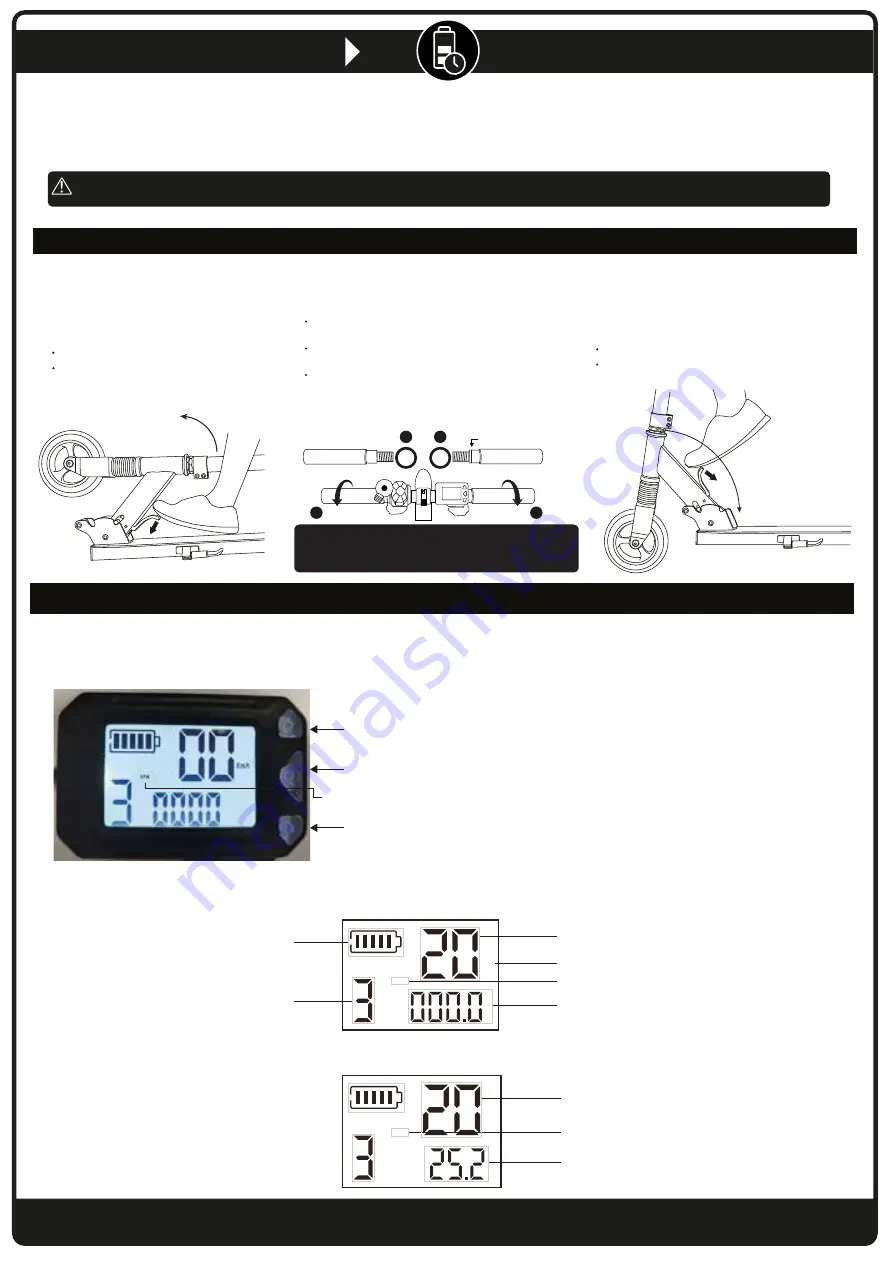
BEFORE YOU START
Warning!
Before assembling the scooter, please check whether the power is off, if not, please turn it off before
continuing with assembly.
5
ASSEMBLY: To be completed by an adult.
SCOOTER CONTROLS:
- Assembly can typically be completed in up to 5 minutes, not including the initial charge time.
- Time of charging is at least 3 hours for the first time.
Before you first experience your Zinc Folding Electric Flex Scooter, please read the USER MANUAL thoroughly
and learn the basics to ensure your safety and the safety of others.
Failure to follow the basic instructions and safety precautions listed in the USER MANUAL, can lead to damage to your scooter, other property damage,
serious bodily injury and even death.
WARNING
To adjust the position of the handles, tighten
the screw on the clamp.
Install the washer onto the handles,
then tighten the handles to the stem.
Before installing the handles, please make sure to
differentiate the left & right handles carefully. Please see
the difference of left & right handles from above images.
2 Assembly
Use your hands to hold the T-bar.
Press down the latch with your foot and then
pull down the T-bar until the locking mechanism
locks into the slot.
The Zinc Folding Electric Flex Scooter can be
folded in a few seconds at the press of a single lever.
3 Folding
You can unfold the Zinc Folding Electric Flex
Scooter without any inconvenience.
Use one hand to hold the tube.
Use your foot to press the latch and then
pull up the tube until the locking
mechanism locks into the slot.
1 Unfolding
Allow at least 3 hours for the initial charge.
By not doing so you will invalidate the warranty.
R
L
L
R
Km/h
km
ODO
Battery Power
Speed Level
Speed (Mph/Kph)
Speed Unit
Display mode (
ODO
)
Total mileage (m/km)
Need Help?
Visit our website for replacement parts and product support WWW.ZINCSPORTS.COM
Contact us at customerservices@zinchq.com OR CALL OUR CUSTOMER SERVICE LINE ON +44(0) 800 731 0006
1. Long press the power key to switch the scooter on and off. Press the power key once to change the display mode,
there are 6 different display modes.
Display mode: ODO, VOL, TIME, DIS, RPM
Speed level:
1--Max 3.7mph/6kph
2--Max 9.3mph/15kph
3--Max 15mph/24kph
Speed level +
Speed level -
Power key
Switch display mode
Display mode (
RPM
)
Display mode: ODO
Display mode: VOL
Km/h
VOL
Speed (Mph/Kph)
Display mode (
VOL
)
Battery voltage (V)
Ensure that the screw on the front-middle part of
the handlebar is tight. To do this, release the quick
release clamp and rotate the screw clockwise whilst
holding the lever, then close the clamp.
Right handle has this round line