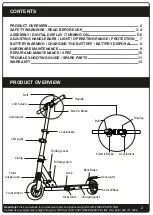HARDWARE MAINTENANCE
9
BRAKE
Check the brakes function properly.
A) When you apply the rear brake, the rear wheel should stop rotating;
B) When the electric brake is applied, the power should be cut and the motor will stop working.
C) Make sure the wheels are able to rotate freely, without getting stuck/ any stopping when the brake is not applied.
FRAME, FORK AND STEERING HANDLE
Check the frame, fork and steering handle for cracks or loose connections. It is necessary and important to check the
scooter regularly.
TYRES
Periodically inspect the wheels and tyres for excessive wear.
BATTERY
Always switch off the power when the scooter is not in use. Never store the scooter at a low temperature, it may
damage or degrade the battery permanently.
STORING THE SCOOTER
- Fully charge your battery before storing.
- If you are storing your scooter for an extended period of time, please fully charge your scooter at least once every
month.
- If the ambient temperature of the storage location is below 0°C, please do not charge. You must bring the scooter
into a warmer environment before charging.
- Check under Battery Specifications for more details.
- To prevent dust from getting into your scooter, try wrapping it or sealing it with its original packaging.
- Store your scooter indoors, in a dry and suitable temperature.
When the scooter is not in use ensure it is not layed down or knocked over. If dropped, essential components can be
damaged and could affect the use and running of the scooter, as well as void the warranty. If you damage this part of
the scooter it is strongly advised that you replace the damaged parts as soon as possible to avoid any accident
caused by making contact with them.
FAILURE TO FOLLOW THESE INSTRUCTIONS MAY DAMAGE YOUR PRODUCT
AND VOID WARRANTY.
WARNING! -
Your scooter requires routine inspection and maintenance. This chapter describes maintenance steps and important
operating tips. Before you perform the following operations, ensure the power and charging cables are disconnected.
INSPECTING AND CLEANING YOUR SCOOTER
- Disconnect the charger and turn off your scooter.
- Routinely check the body of the scooter and tyres for damage or excessive wear.
- Wet a clean cloth with clean water, rinse the cloth thoroughly, and wipe the body of the scooter making sure that
water does not get into the power button, charging port or tyres.
Need Help?
Visit our website for replacement parts and product support WWW.ZINCSPORTS.COM
Contact us at customerservices@zinchq.com OR CALL OUR CUSTOMER SERVICE LINE ON +44(0) 800 731 0006