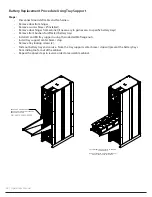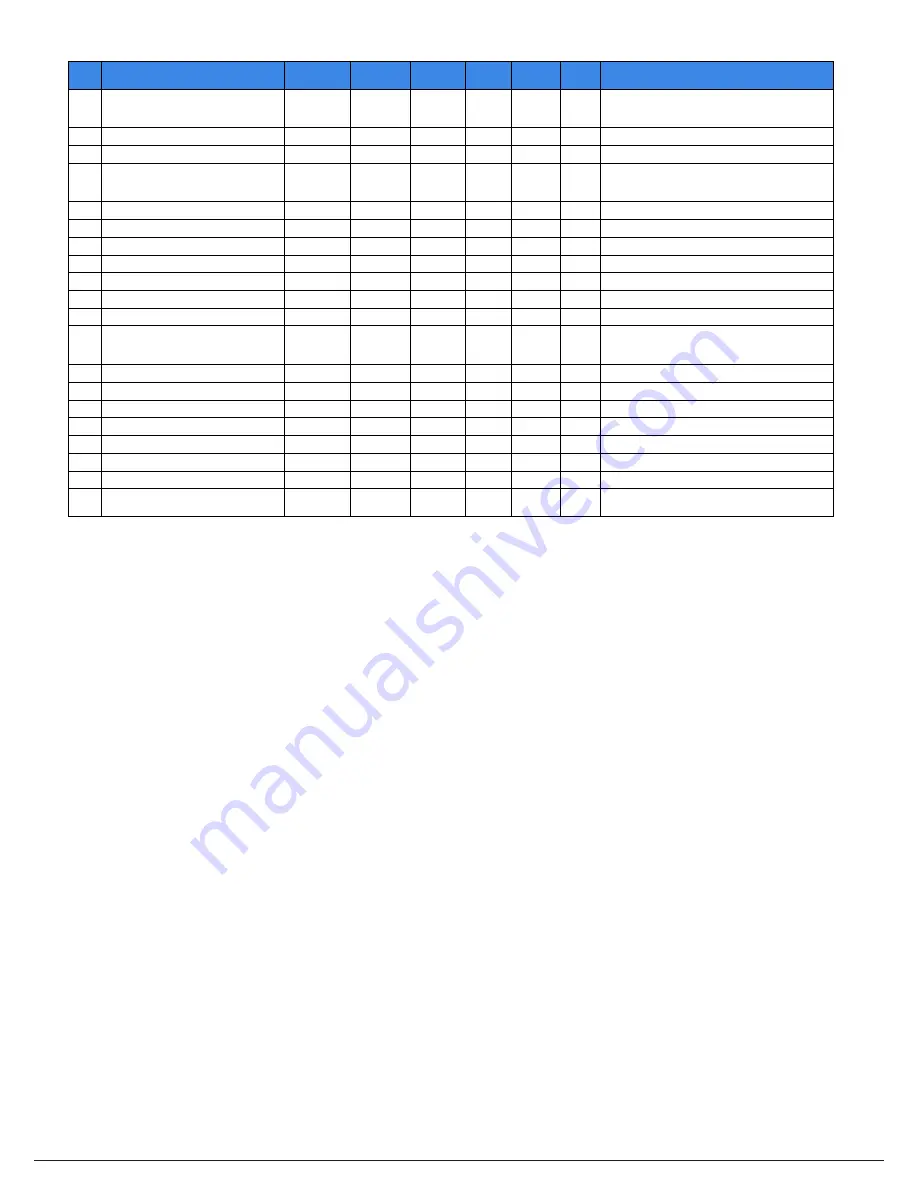
14 | Operations Manual
All parameters are shown as expected. It is understood there are tolerances associated with the hardware regarding
resolution of each parameter.
BMS Error / Fault Parameter reference notes:
1. Emails are to be transmitted for warning, serious and critical alarms when selected.
2. System operating temperature should be 20-35°C. NOTE: System will remain in Standby and not start charge until
temperature window is 15°C to 40°C.
3. When a battery has risen above 75 °C multiple times or fallen below 10V multiple times (or fallen below 7.5 V) a
serious alarm is set to replace the battery.
4. There are two warnings one at 10 V and the second at 8.6 V a battery bellow 8.6 V will need to be replaced as soon
as possible. Below 7.5 V two cells have failed and the system will send a critical alarm message.
5. Actual Discharge Ah (ADAh) is the present cycle Discharge Ah tabulated from the last full charge.
6. If the UPS voltage is too low on charge the system will undercharge the batteries and not indicate a normal end
of charge. To mitigate this, if there has been enough charge to indicate: ADAh is < 0, And Current is < 4A And the
EOC Voltage threshold is not met, then the system should exit charge, indicate EOC and issue a Warning.
7. Minimum current limits are exceeded, shall have persistence of 2s for Current < -1200A AND > -1300A for BC 2
– 500, and < -800A AND > -1000A for BC 2, before issuing a serious alarm. Current of <-1300A or <-1000A respec-
tively issues a Critical Alarm instantaneously. The breaker has short circuit protection that may open with current <
-1500A.
8. Charge current is normally <= 160 A. The system will record a serious alarm if current is >160 A and < 1000A for 15
seconds and will open the contactor, the contactor will then close after another 135 seconds to attempt to con-
tinue charge. Current > 1000A will instantaneously trigger an error and open the contactor requiring BMS reset/
power cycle.
BC 2 Ultra
URS
Document: N/A
Revision: 1.2
Date Effective: 18-Apr-2023
©
ZincFive
Corporation
Page 40 of 50
This document contains proprietary information and is subject to the restrictions delineated on
the cover sheet.
Item
Parameter
Number of
Batteries
Operation
Min/Max
Warning
Serious
Alarm
Critical
Alarm
1
(X)
Comments
5
Battery Low Flag Counter limit (Battlow)
1, 2
3+
X
Flag incremented for each battery < 10V during a discharge and
the number of times a specific battery position exceeds the
limit must be captured.
6a
Over temperature when charging (°C)
55
65
X
6b
Over temperature when discharging (°C)
75
85
7
Battery (High) Temperature Flag Counter limit
(Num Batt T High)
1, 2
3+
X
Flag incremented for each battery >75°C during a discharge and
the number of times a specific battery position exceeds the
limit must be captured.
8
Low temperature when charging (°C)
None
2
< 20
none
No safety issue. Warning < 20C.
9
Over current when fast charge (A)
160
8
1000
X
10a
Over current when discharge (A)
-800
7
-1000
X
Spec – BC 2
10b
Over current when discharge (A)
-1200
7
-1300
X
Spec – BC 2 - 500
11
Diode Temperature (°C)
100
X
Used table with 1000A estimate used.
12
Contactor Temperature (°C)
150
X
Measured at Terminal. Terminal temperature.
13
ADAh
5
(Ah)
< 0
6
<-40
X
14
Contactor Stuck Closed in Standby
X
X
If in Standby and Current >2A AND (String Voltage = Inverter
Voltage) (+/- 5V) then Generate Error. Error can only be
removed if BMS is toggled.
15
R3000 over temperature (°C)
>75
16
M800 over temperature (°C)
>100
17
Battery Low voltage Position Warning
5
3
18
Battery High Temperature Position Warning
5
3
19
Power Supply Voltage Low
<=21V
20
Power Supply Voltage High
>=32.5V
21
Lost Communication
X
System will still work with lost CAN communication.
22
Voltage Check (OCV) of Batteries
<13.0V
Any battery drops below 13.0V when standing idle after a
charge/re-charge.
All parameters are shown as expected. It is understood there are tolerances associated with the hardware regarding resolution of each
parameter.