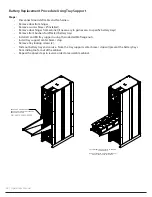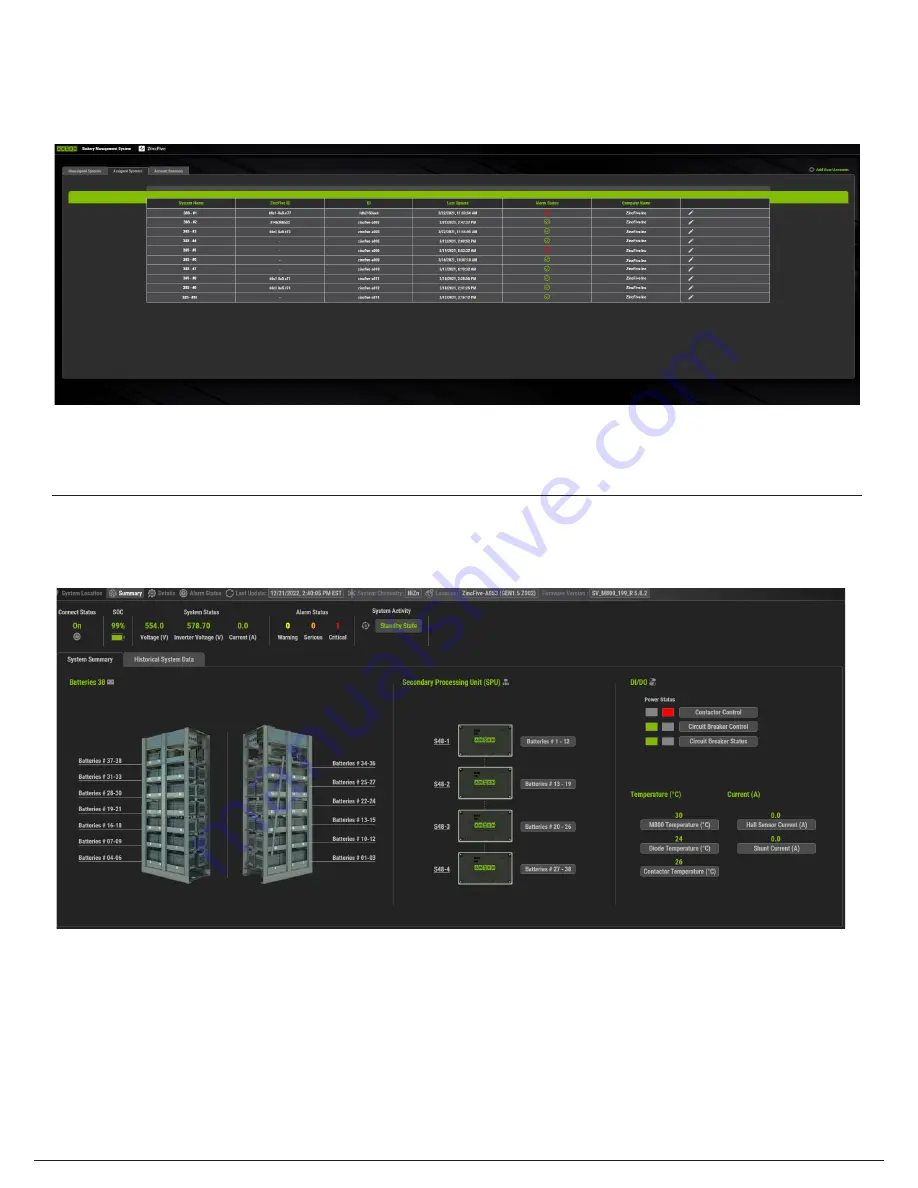
16 | Operations Manual
Use the assigned login user name. (Example: user1@yourcompany.com)
Then select the “Assigned Systems” tab and select the system to be monitored:
System Status
The System Summary page shows the attributes of the system:
• Connect Status: On/Off
• SOC: <Percentage>
• System Status: Voltage
• System Status: Inverter Voltage
• System Status: Current
• Alarm Status: <#Warning, #Serious, #Critical,#Error>