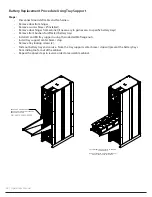Operations Manual | 23
CSV Data
The CSV Data tab allows you to capture a specific date range of data and download it as a Comma Separated Value
(CSV) file which can be read into MS Excel. Follow the following steps to download the data:
• Specify Monitoring Start Time
• Specify Monitoring End Time
• Press the Download to server button
• After pressing Download to server, wait several minutes for the Status to indicate Download Complete
• Click on the Download Complete link in the Status column to to download the data to your local
system. By default the file will be named downloadBmsData.csv. The Web Interface and servers will
make several data downloads available from the same page. Previous downloads can be deleted by
clicking on the Delete link in the Delete column.
• Previous downloads will be stored in the system memory for two weeks unless manually deleted.