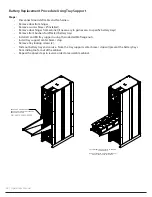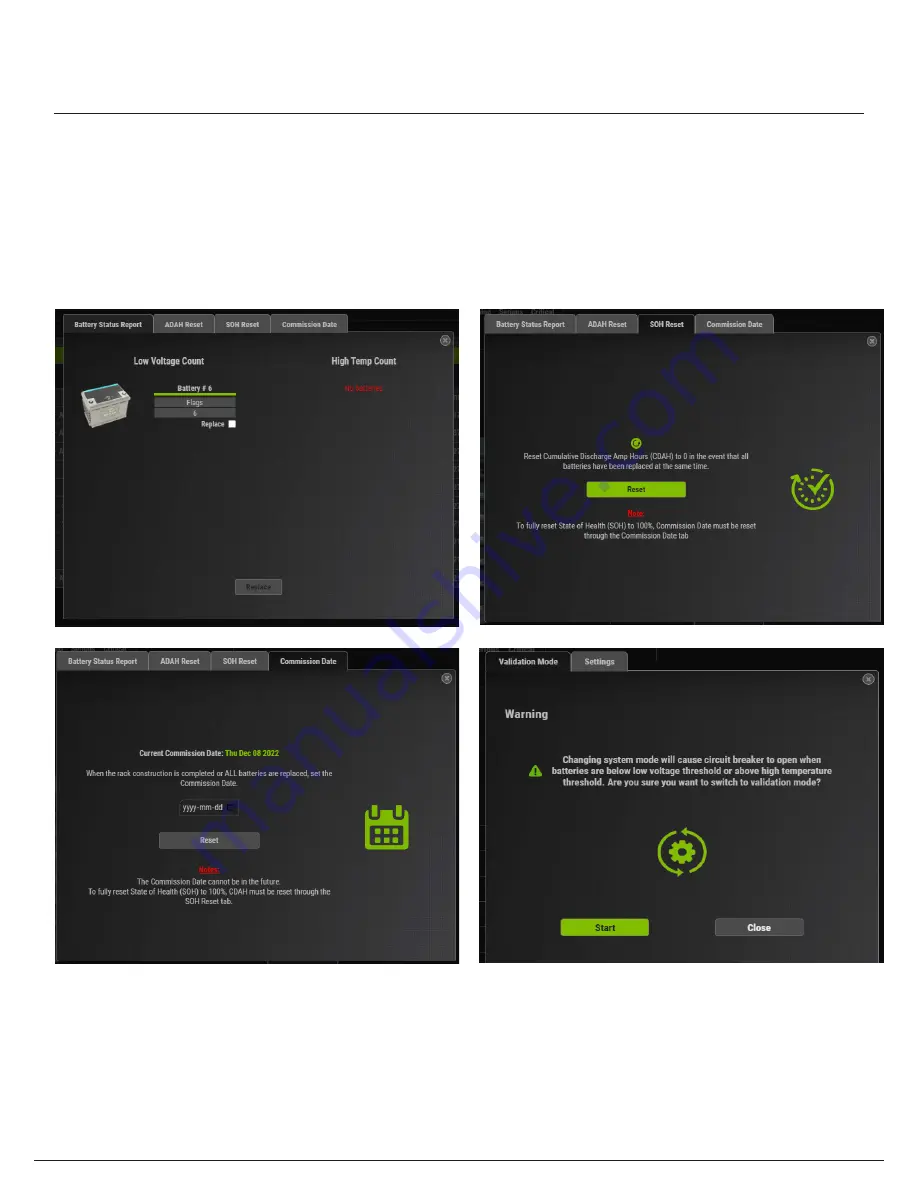
Operations Manual | 27
Battery Replacement
The Battery Management System will recommend batteries to be replaced in the maintenance tab. Follow the Battery
Replacement Method of Procedure document for a detail battery replacement procedure. Upon completion of this
procedure select the battery has been replaced in the maintenance tab and select the replace icon. If all batteries are
replaced select the SOH Reset tab and reset SOH to 100% by selecting the reset icon. The Commissioning date must
also be set to the day the batteries were replaced on the Commissioning Date Tab. Once the date is set the set icon
must be selected.