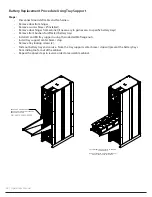Operations Manual | 29
APPENDIX
Current Sensor Calibration
ONLY AUTHORIZED PERSONNEL CAN PERFORM MAINTENANCE.
The current Sensor calibration is done in the factory prior to shipment of the battery cabinet. This step should NOT
need to be done unless BMS components are replaced, settings are lost, or when tested the system calibration is off by
more than 10%.
To calibrate the hall effect and current shunt sensors on the system the following steps need to be taken:
1. Install a Fluke (or similar) Clamp on Digital Meter(Top side of C/B on negative cables.) to get current
measurements.
2. Make sure the System Activity displays “Standby State”.
3. Open current calibration window on the Web interface by pressing the Calibration icon on the upper right:
4. Start calibration with hall effect sensor. Select “Hall Sensor” under the Current Sensor Type. Select
Current Sensor Range to be 500. Click set.
5. Input 1 for New K Value and 0 for New B Value. Press Setup.
6. Check that the new values are set by clicking read next to original K/B values.
7. Acquire the Point 1. For Measured Value input the value from multimeter and press read to input the
display value.
8. To start charging the batteries set SOC to 50% so that the positive current would start to flow.