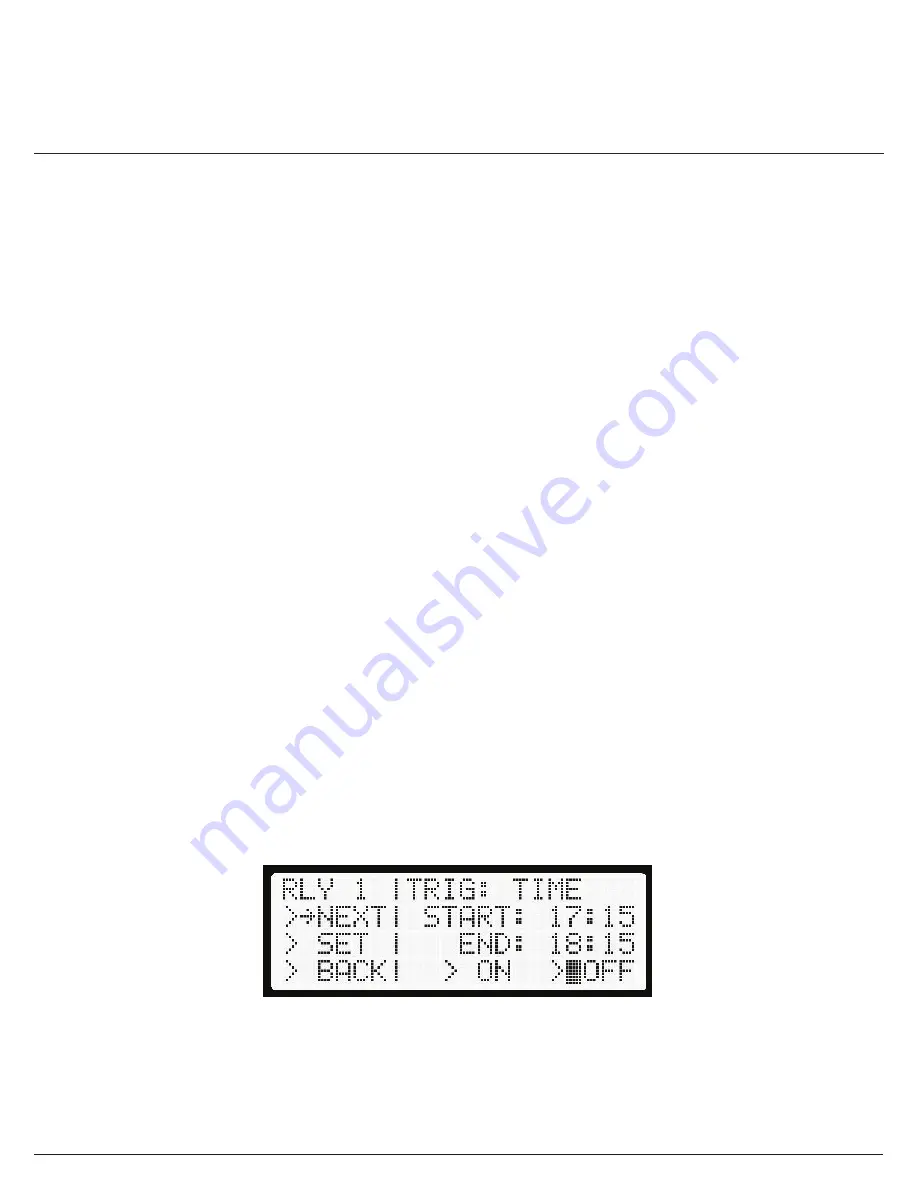
System Description & Relay Setup
Time Trigger Menu
This image shows the user how to activate a relay based on the time of day, everyday.
To Setup a Time Trigger:
•
Select
NEXT
to get to the time trigger menu if not already on it.
•
Select
SET.
The cursor will now be in the trigger pane.
•
Press
LEFT/RIGHT
to move the cursor to the value needing to be changed.
On this screen, the cursor can move between the hours and minutes of the start
and end times, as well as the
ON
and
OFF
buttons.
•
Press
UP/DOWN
to con
fi
gure the times. Note that the system uses military time.
•
After entering the start and end times, move the cursor to ON or OFF.
•
Press
ENTER.
The save menu will appear and the cursor will move to it.
•
Review changes and select YES.
•
The relay is now con
fi
gured.
Time Trigger Menu Display
19
/
UPSTEALTH®
USER MANUAL










































