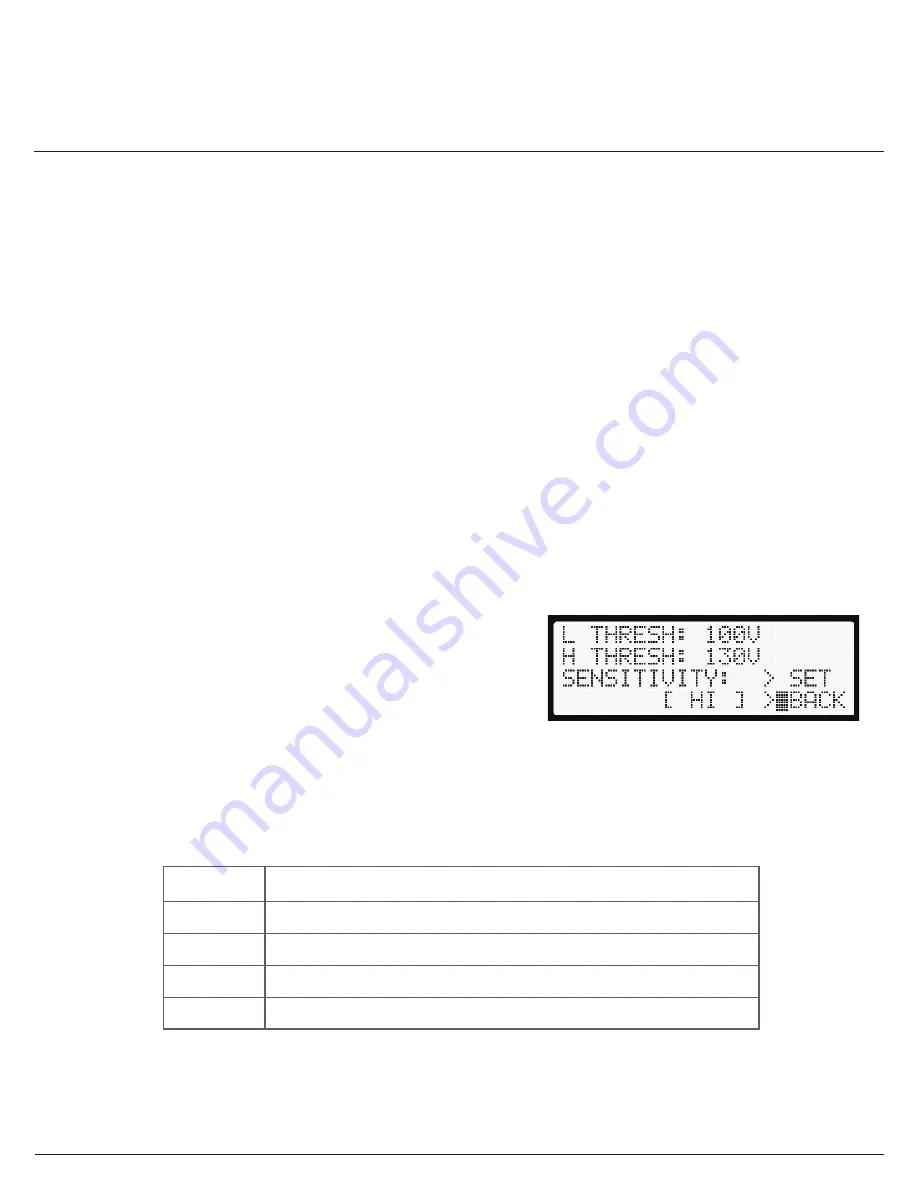
Thresholds Display
Setting Power Failure Thresholds & Sensitivity
Inverter Thresholds
This menu sets how the UPStealth® responds to power anomalies. The voltage thresholds for brown out levels and the over
voltage point can be set by the user. You can also set how sensitive the UPStealth® is to power line “transients” and dropouts.
Description:
This screen allows for the con
fi
guration of the AC Power Monitoring thresholds.
On This Display:
•
L THRESH:
Power Failure voltage (or brownout) threshold.
•
H THRESH:
Upper Power Failure threshold, if concerned about a power surge.
•
SENSITIVITY:
How sensitive the power monitoring system is. This can be one of
fi
ve values as listed in the table below.
The sensitivity value will depend on the level of AC Line noise in the area and application.
•
SET:
Allows for con
fi
guring and viewing the brownout thresholds and sensitivity of the power monitor.
•
BACK:
Returns to the Main Screen.
Controls:
To set the thresholds and sensitivity:
•
Select SET, and press ENTER.
•
The cursor will now be in front of the lower threshold.
•
Press LEFT/RIGHT to select the value to change.
•
Press UP/DOWN to change the voltages or sensitivity levels.
•
When
fi
nished, press ENTER.
XHI
Very Sensitive - Faster response, more likely to false trigger on noise.
HI
Sensitive
MED
Normal
LOW
Less sensitive
XLO
Very low sensitivity - Slower response, disregards noise.
UPSTEALTH®
USER MANUAL /
22







































