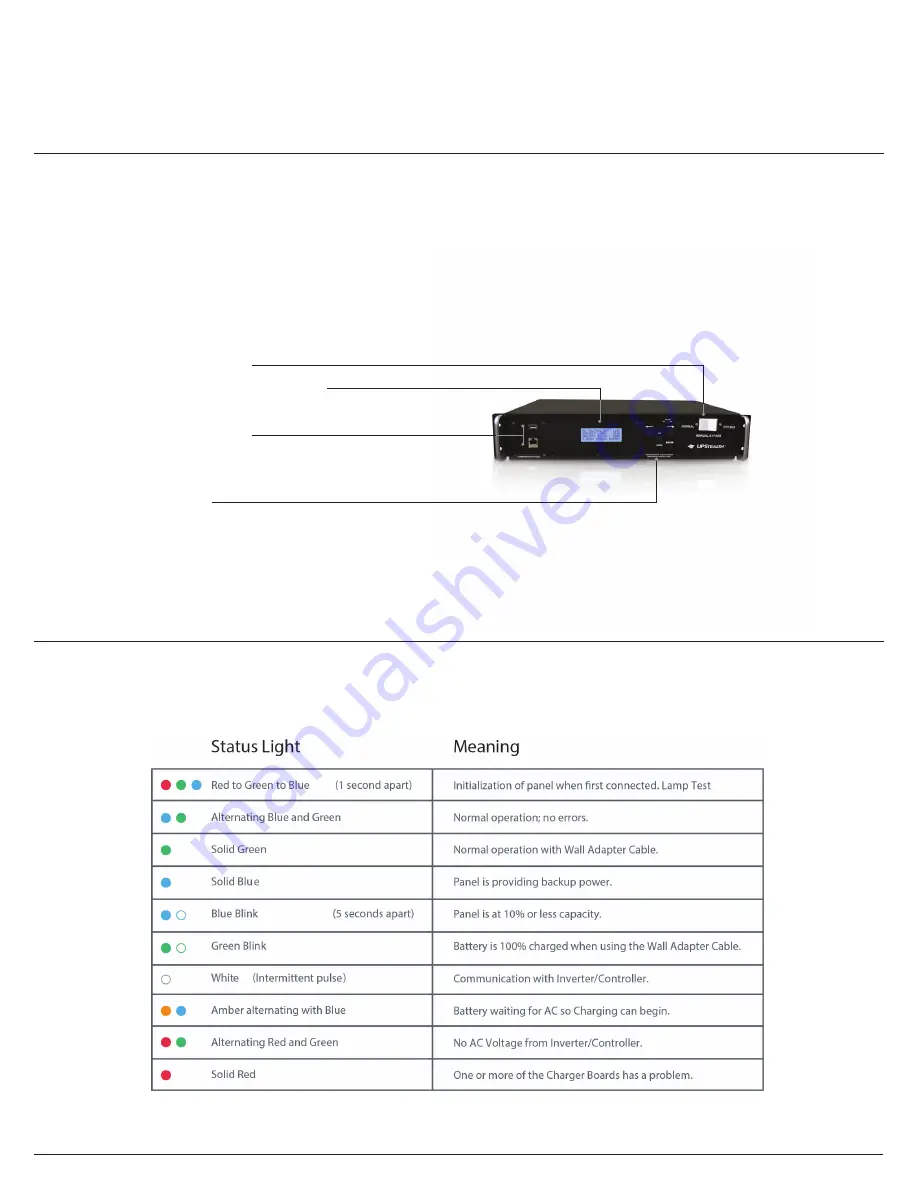
Inverter/Controller User Interface
Display
.................................................................................................
4 Line x 20 Character LCD, LED back lit
Keypad
............................................................................................................
5 Mechanical Switch keypad
Ethernet
...........................................................................................
10/100 Base T, SNMP and Internet capable
USB
..................................................................................................................
USB 2 for Flash Drives only
Relays
............................................................................
8 isolated Relays with NO and NC contacts, 2A @ 120 VAC
Battery Panel LED Information
Battery Panel Status:
The Battery Panels have a tri-color LED to indicate status information, as explained in the following table.
Bypass Switch
Inverter/Controller Interface
USB Port
Ethernet Port
Keypad
UPStealth® 170 Inverter/Controller
5
/
UPSTEALTH®
USER MANUAL









































