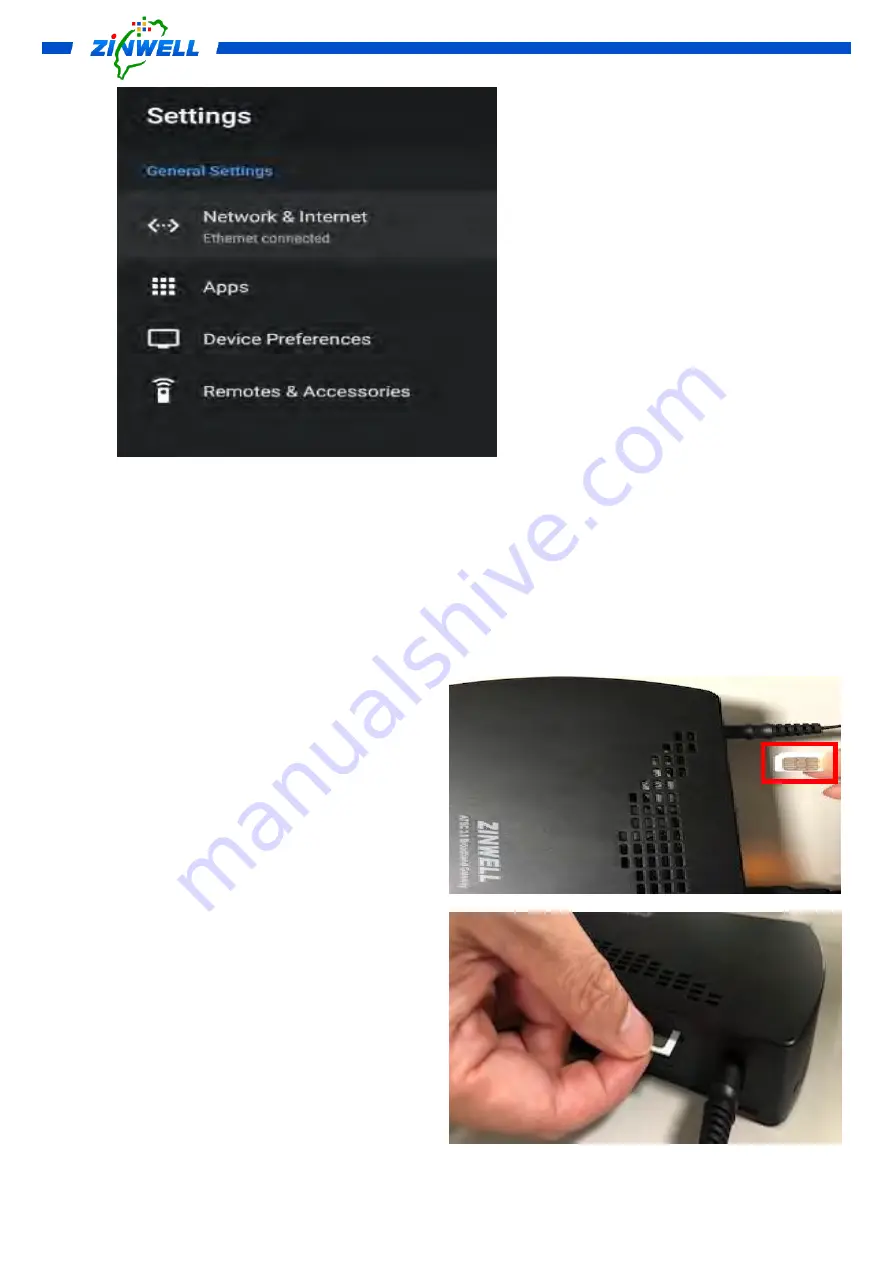
12
Select
Network & Internet ->
Press
OK
on the remote control to confirm
Ensure your
SIM Card HAS NO
PASSCODE
before inserting your
Micro SIM
Card
into the
SIM Slot
on the Set-Top-Box.
IF your SIM Card
requires
PASSCODE
, please refer to the Section 4.2.2 Setting Up
SIM Card APN and PIN Code for more details
Ensure the
Micro SIM Card
is
in the
direction
and
the side of SIM Card
Chip
facing toward you
(Refer to the
image on the left side) before
inserting
your Micro SIM Card
to the
SIM Slot
on the Set-Top-Box
Summary of Contents for ATSC 3.0
Page 9: ...9...













































