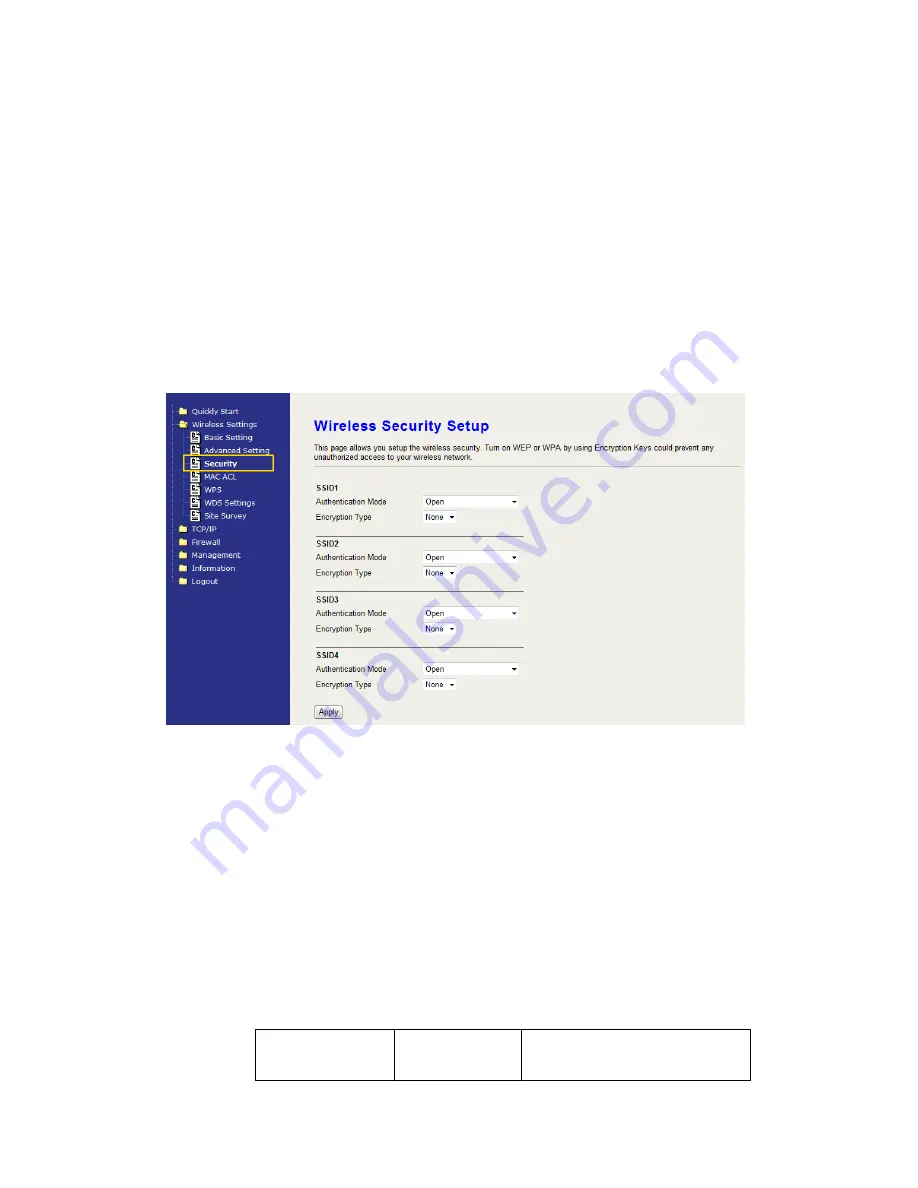
19
HT TX Aggregation MSDU
Default: enabled. Enable to increase the 11n throughput.
Configuring Wireless Security
This device provides complete wireless security function include WEP,
WPA/WPA2 Personal and Enterprise in different mode (see the Security
Support Table).
The default security settings of the encryption function are disabled.
Choose your preferred security setting depending on what security
function you need.
The available options are showed according to the numbers of the
BSSID in the Basic Setting. Each SSID can setup different encryption
type. For example, set up 4 BSSID and 4 sets of security shows on this
page:
z
Authentication
Mode:
Choose one as the wireless authentication
among the following types: Open, Shared, WPA Personal, WPA
Enterprise, WPA2 Personal, WPA2 Enterprise, WPA/WPA2
Personal, and WPA/WPA2 Enterprise.
z
Encryption Type: Select one for the encryption type. The options
vary depending on the Authentication mode. The corresponding
options shows below.
Authentication Encryption
type
Key option















































