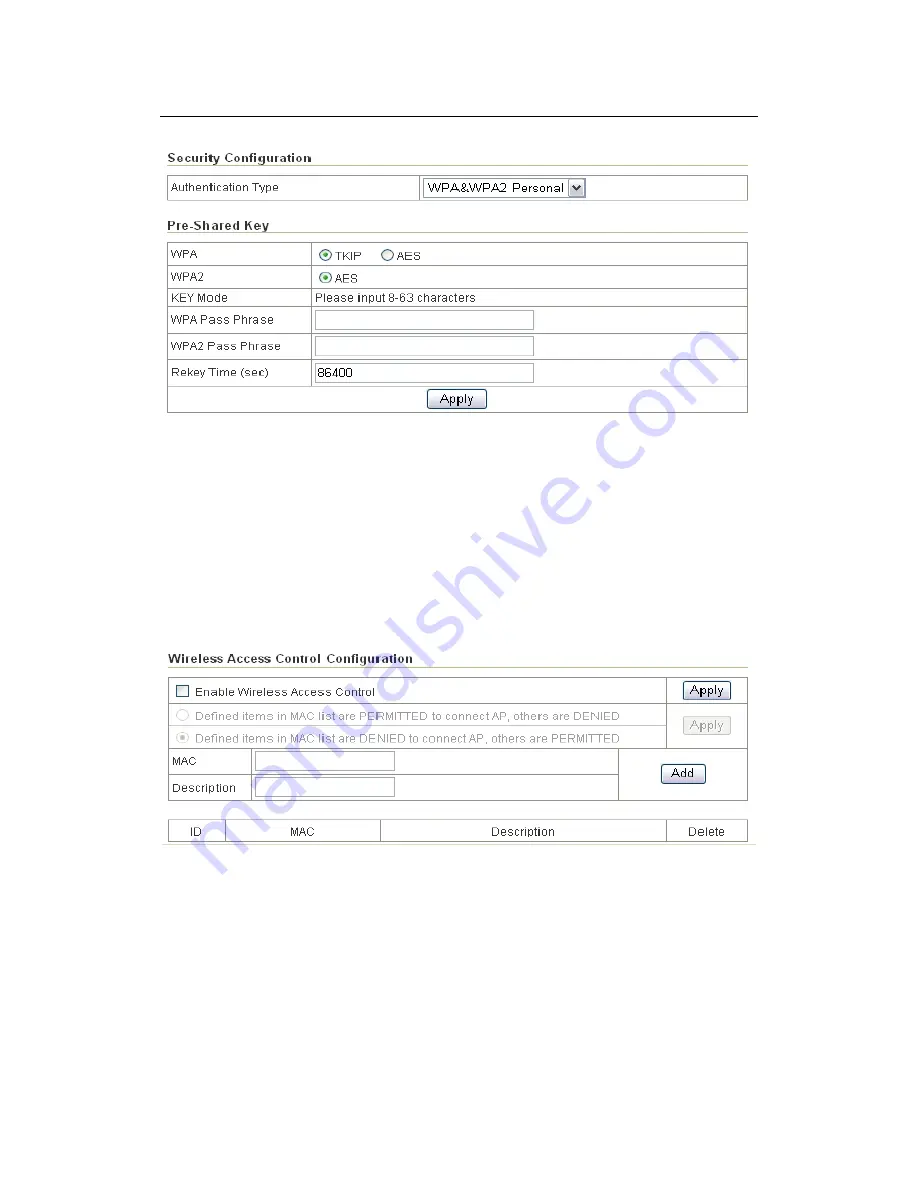
X11 Wireless Broadband Router User manual
Page 53 of 69
Figure 43
z
Click “Apply” at the bottom of the screen to save the above configurations.
6.6.4 Wireless MAC Filter
This Wireless router has the capability to control the wireless client access
based on the MAC address of the wireless client. The user has the flexibility to
customize your own control policy based on these options:
Figure 44
z
Enable Wireless Access Control
: To enable Wireless MAC Filter, click the
check box. The default is “disable”.
z
You can choose a default operation for your factual security or management
consideration:
Defined items in MAC list are PERMIT to connect AP, others are DENIED.
Defined items in MAC list are DENIED to connect AP, others are PERMIT.
Click “Apply” when you have selected,
















































