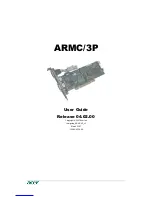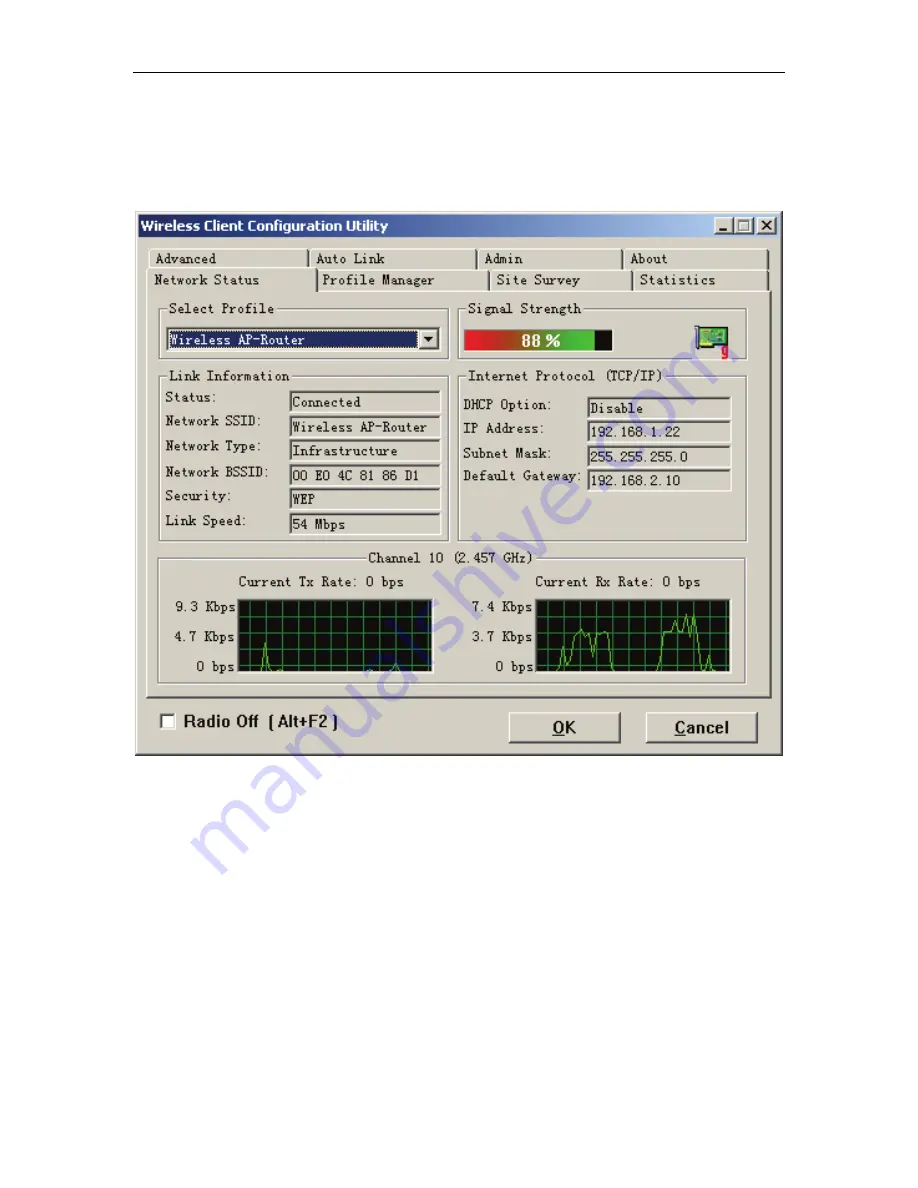
X8/X9 Wireless Network Adapter User manual
Page 13 of 25
4.1 Network Status
The Network Status tab displays signal strength and link information, Internet
Protocol (TCP/IP).
Figure 4-1
Link Information
Status: The status of the wireless network connection.
z
Network SSID: The unique name of the wireless network.
z
Network Type: The mode of the wireless network currently in use.
z
Network BSSID: The MAC address of the wireless network’s access point.
z
Security: The status of the encryption security feature.
z
Link Speed: The data transfer rate of the current connection.
z
Channel: The channel to which the wireless network devices are set.
Internet Protocol (TCP/IP)
z
DHCP Option: The status of the DHCP client.
z
IP Address: The IP Address of the Adapter.
z
Subnet Mask: The Subnet Mask of the Adapter.
z
Default Gateway: The Default Gateway address of the Adapter.