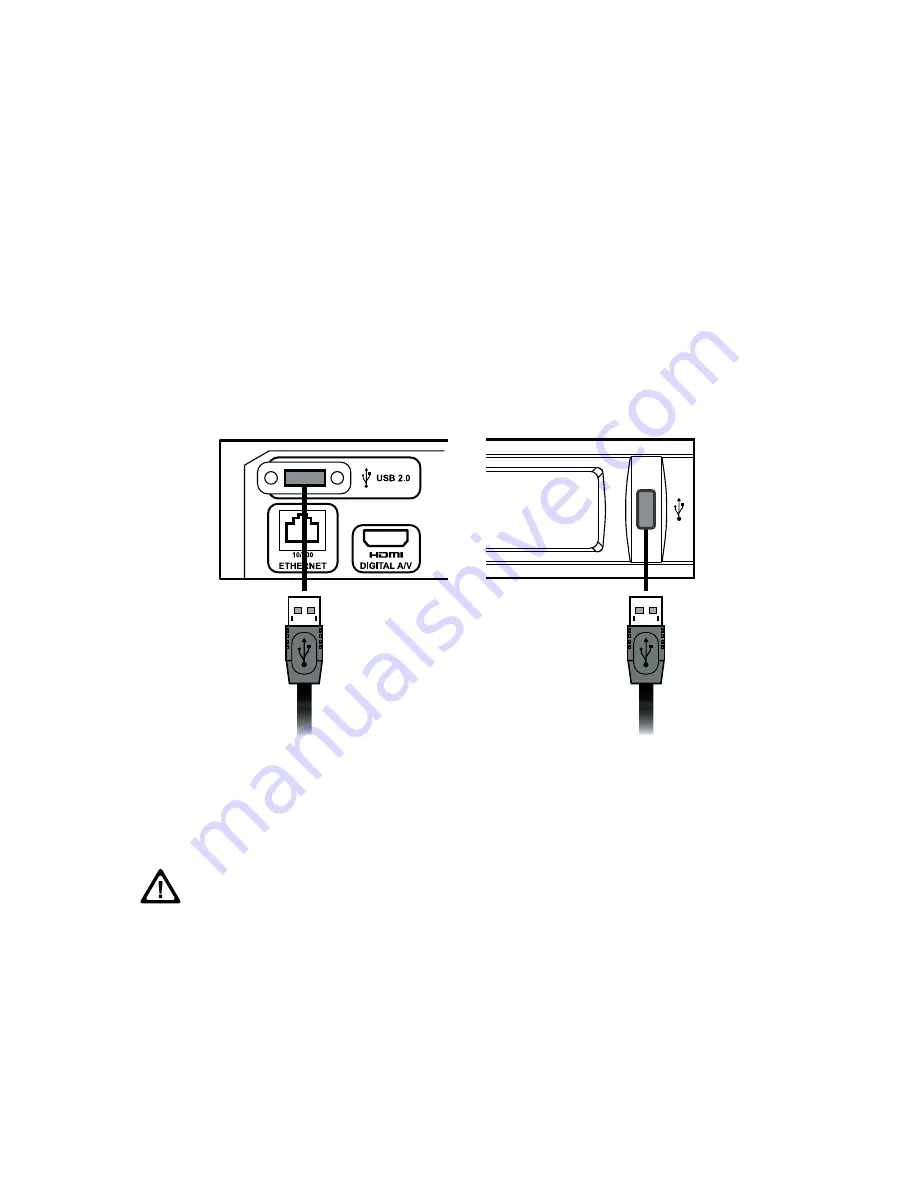
ClearStream CS615 User Manual - Copyright © 2008, 2007 Ziova Corporation
55
Using Your ClearStream Player
USB Ports
The ClearStream incorporates a front and rear USB 2.0 connection for your
convenience. You can quickly and easily plug in USB devices to play files. The rear
port can be used for permanent connection of External Hard Drives and the front for
quick access to flash drives.
The USB ports support USB thumb drives and USB Hard Disk Drives.
Any devices must appear as a mass storage device and support the mass storage
device standard.
To USB Mass Storage Device
(USB Flash Drive or Hard Disk Drive)
Rear
Front
Once you have plugged your USB mass storage device into your ClearStream, you
can use it simply by selecting it in from the Main Menu. For more information see
Navigating Media Sources
Please note that the USB ports on the ClearStream support USB 2.0 mass storage devices
only. There are some USB devices that don’t fully comply with the USB2.0 specifications
and will not work with the ClearStream player.










































